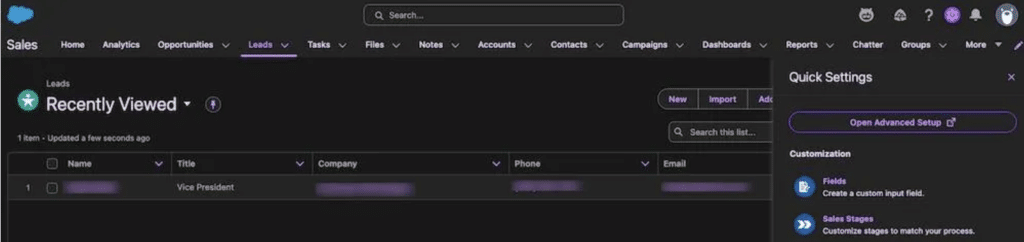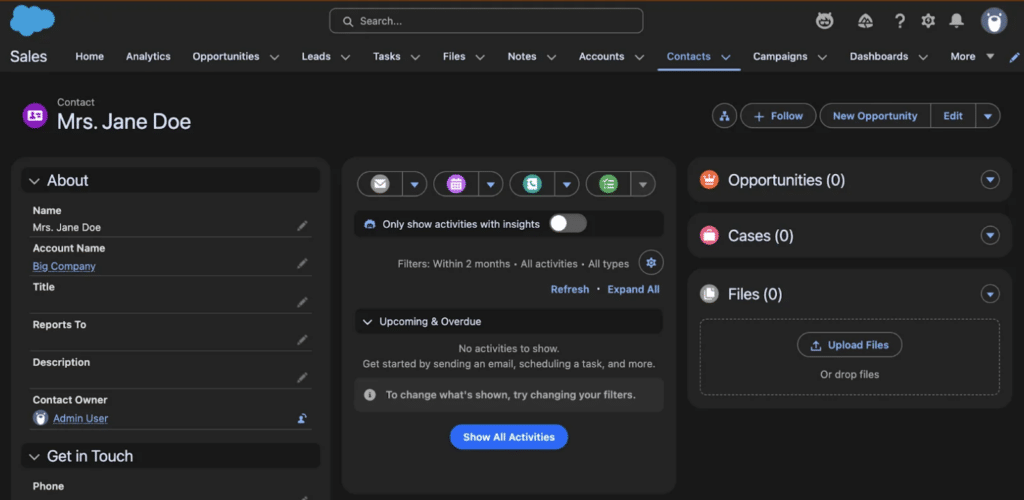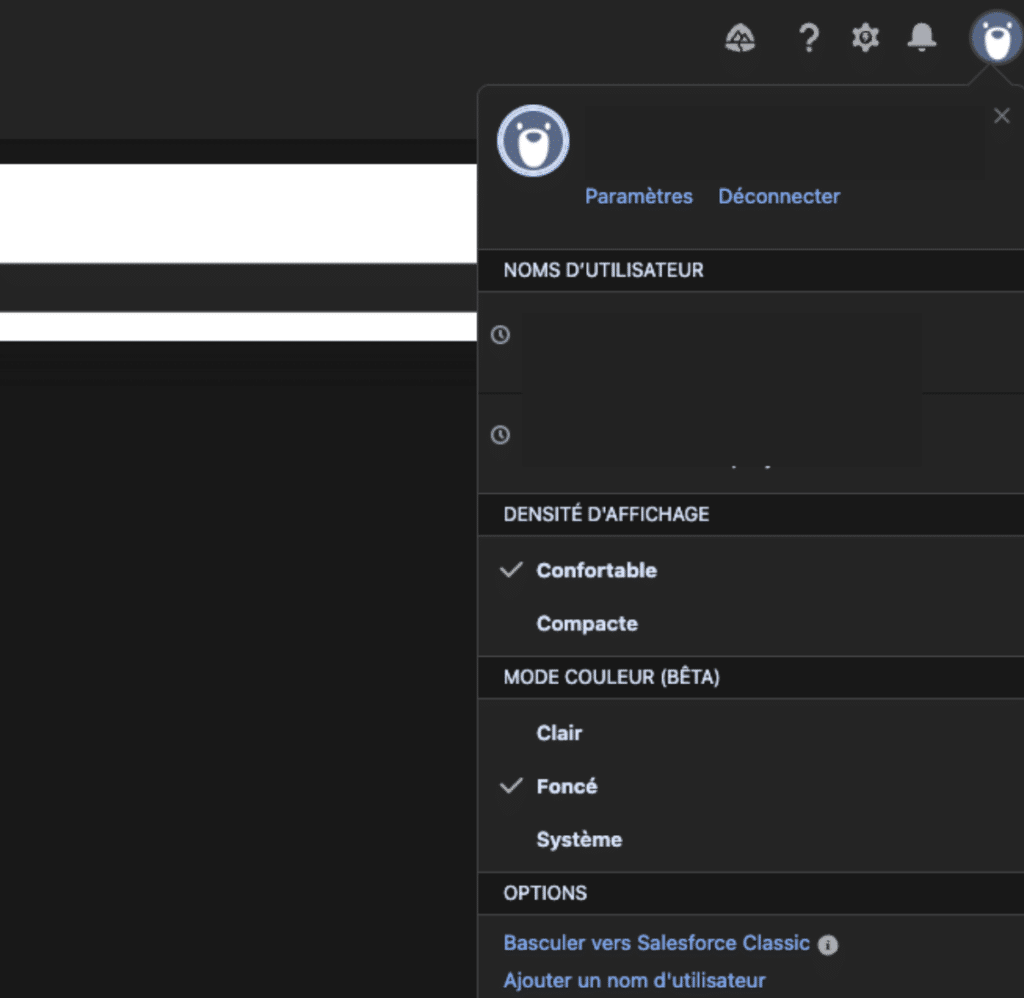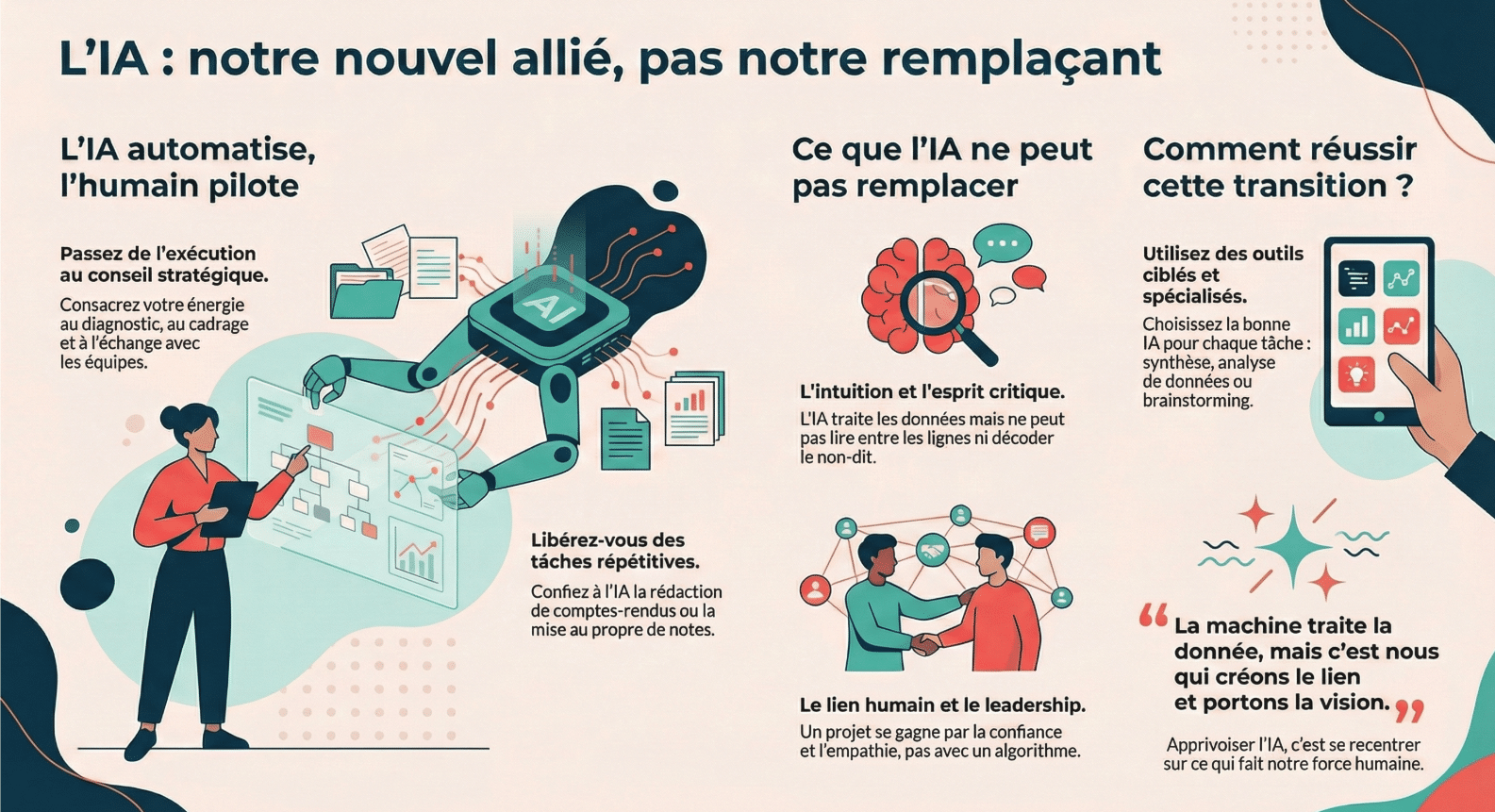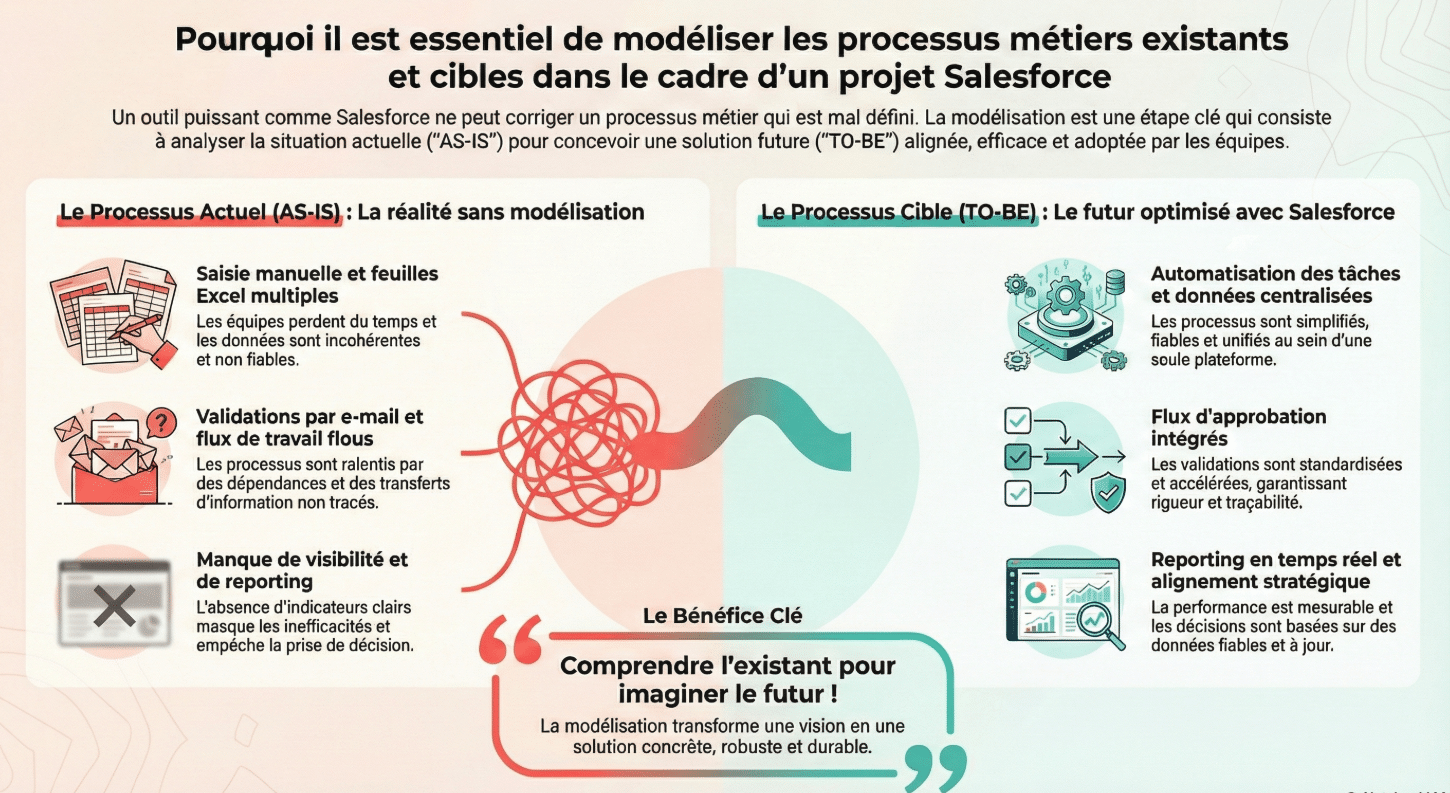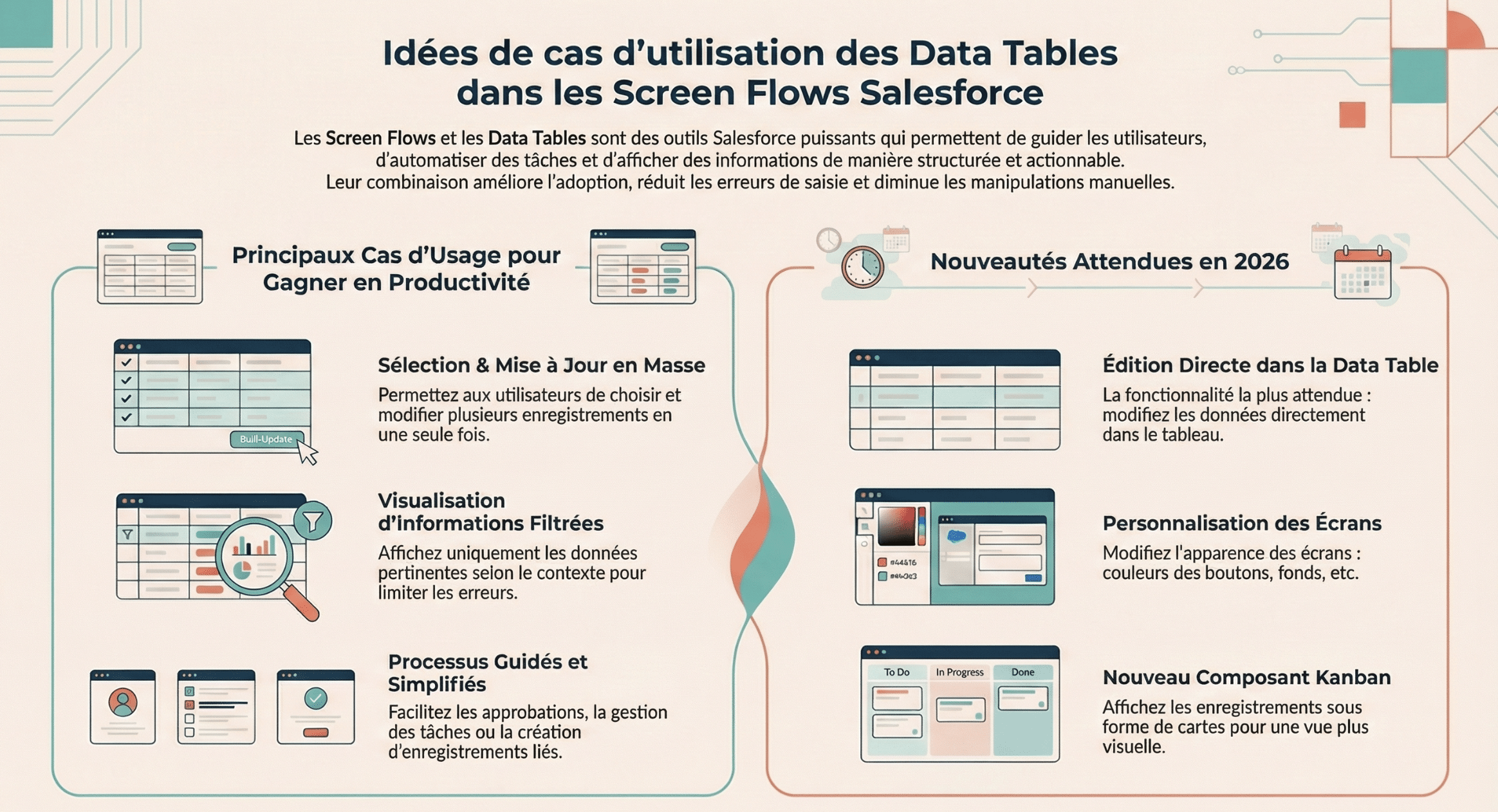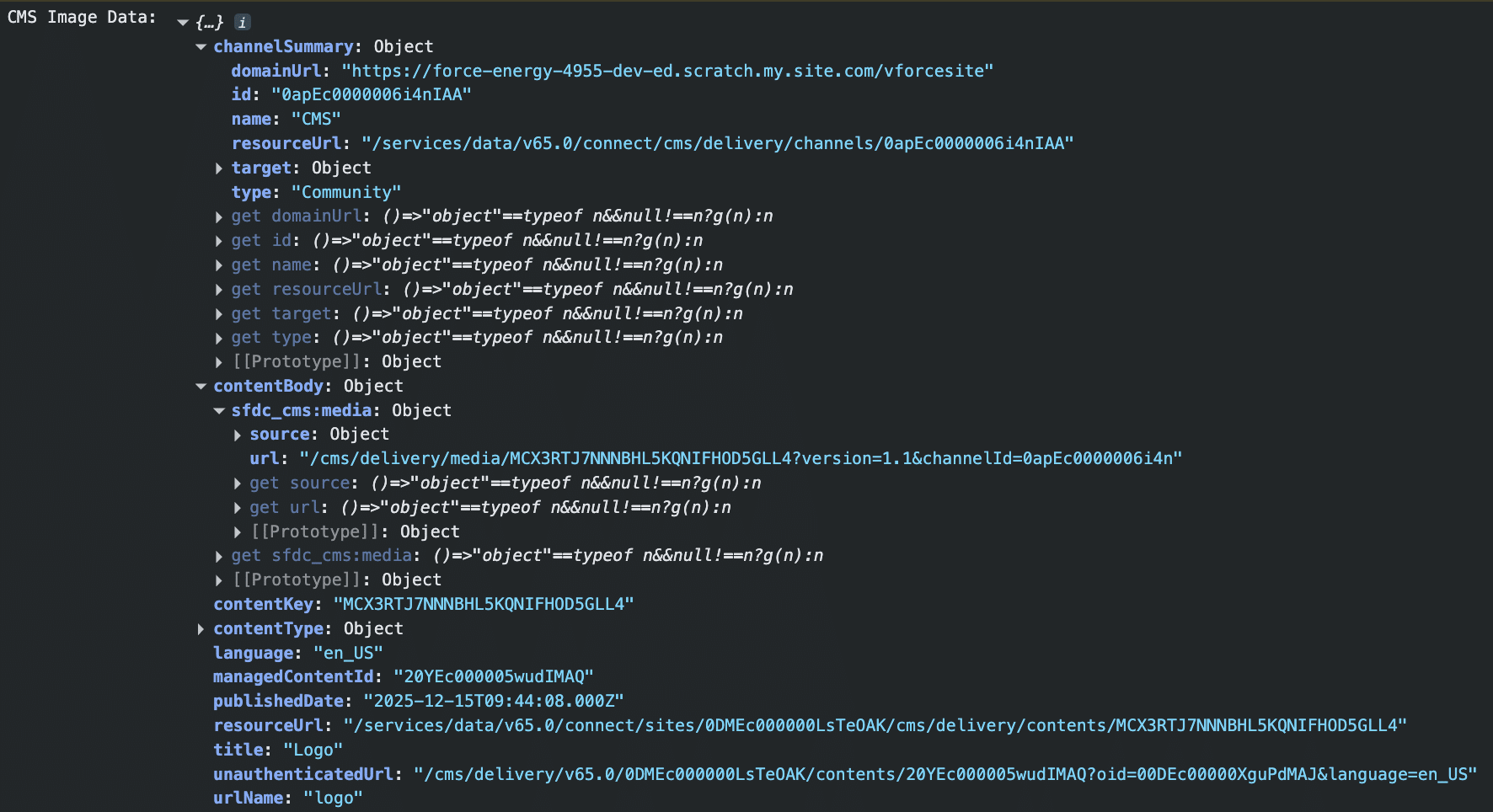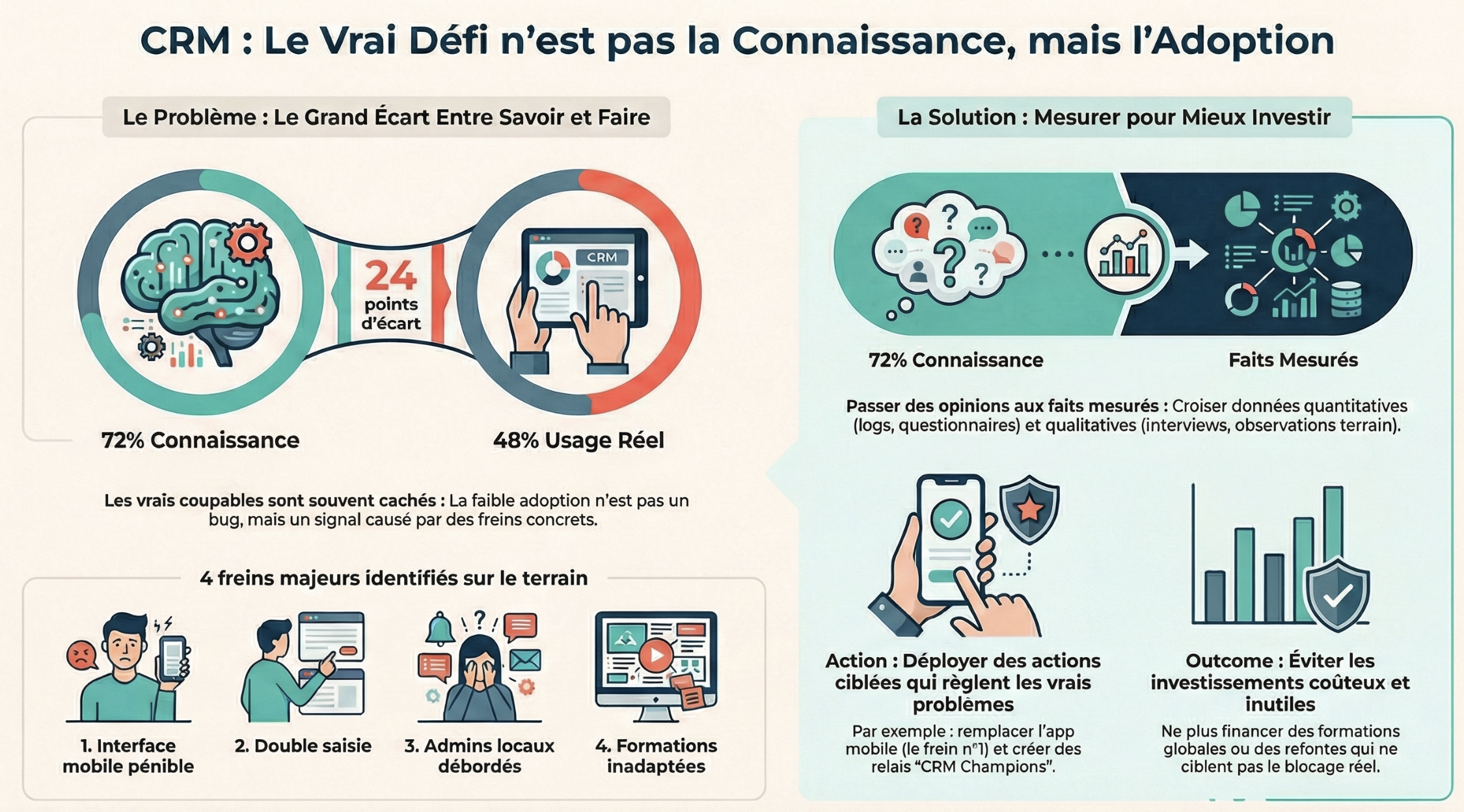Dark Mode Salesforce : illuminez vos données avec la Winter ’26
Après des années d’attente et de demandes répétées de la communauté, Salesforce franchit enfin une étape majeure sur l’expérience utilisateur : l’arrivée d’un Dark Mode natif, porté par SLDS 2 et introduit en bêta avec la release Winter ’26.
Longtemps contourné via des extensions navigateur ou des solutions non officielles, le mode sombre devient désormais une fonctionnalité standard, intégrée directement dans la plateforme.
Dans cet article, nous faisons le point — côté utilisateur, admin et développeur — sur ce que permet réellement le Dark Mode Salesforce aujourd’hui, les prérequis techniques, les limites connues et les bonnes pratiques pour s’y préparer.
Pourquoi c’était attendu
Le Dark Mode n’est plus un simple choix esthétique. Il s’est imposé comme un standard d’ergonomie sur les interfaces modernes, aussi bien pour le confort visuel que pour l’accessibilité.
Dans l’écosystème Salesforce, cette attente était particulièrement forte, notamment chez les utilisateurs intensifs et les développeurs, qui passent plusieurs heures par jour sur la plateforme.
Le mode sombre n’est plus un gadget, c’est devenu un standard. Au-delà de l’esthétique, il réduit la fatigue oculaire, améliore le contraste pour certains utilisateurs, et répond à une vraie demande de confort.
La communauté réclamait cette fonctionnalité depuis 2016 sur l’IdeaExchange.
À Dreamforce 2025, Salesforce a enfin répondu : le mode sombre arrive en beta dès Winter ’26.
Disponibilité actuelle : Starter Suite avec SLDS 2. Ouverture prévue aux éditions Pro et Enterprise vers Spring ’26.
SLDS 2 : le préalable indispensable
L’arrivée du Dark Mode Salesforce repose sur une évolution plus profonde : SLDS 2.
Cette nouvelle version du Lightning Design System ne se limite pas à un changement visuel. Elle modernise l’ensemble des fondations UI de Salesforce et introduit les mécanismes techniques indispensables au support du mode sombre, notamment via les styling hooks.
Impossible d’activer le mode sombre sans passer par SLDS 2. Cette mise à jour du Lightning Design System modernise l’interface et pose les bases techniques du dark mode.
Ce qu’il faut savoir :
Le nouveau thème par défaut s’appelle Cosmos (testez-le dans un sandbox via Setup → Themes and Branding)
Si vous avez du CSS personnalisé, il faudra le migrer vers les nouveaux styling hooks (cf : https://trailhead.salesforce.com/fr/content/learn/modules/dark-mode-ready-components-in-slds-2/modify-custom-components-for-dark-mode-with-slds-linter)
SLDS 2 offre plus de flexibilité : arrondis, contrastes, palettes personnalisables
Bonus : meilleure conformité WCAG pour l’accessibilité
Activer le mode sombre
Une fois SLDS 2 activé, Salesforce rend l’activation du Dark Mode volontairement simple côté administration.
L’objectif est clair : permettre un déploiement progressif, tout en laissant le choix final aux utilisateurs entre un affichage clair, sombre ou aligné sur les préférences système.
Une fois SLDS 2 en place, la procédure est simple :
- Ouvrez votre thème SLDS 2 dans Setup
- Activez l’option Dark Mode
- Ajustez les couleurs si nécessaire (mais Salesforce recommande de garder les valeurs par défaut pour l’accessibilité). Les utilisateurs choisiront ensuite leur préférence (clair, sombre ou automatique) depuis leur photo de profil.
Le rendu est réussi : Record Pages, List Views, rapports et navigation courante bénéficient d’un traitement soigné.
Limitations actuelles :
Comme toute fonctionnalité introduite en bêta, le Dark Mode Salesforce présente encore certaines limitations fonctionnelles et techniques.
Il est important d’en avoir conscience, notamment pour anticiper les retours utilisateurs et éviter les surprises lors d’un déploiement à plus grande échelle.
- Certaines pages restent blanches (ex : Seller Homepage)
- Quelques clignotements au chargement (Related Lists)
- Setup et les builders ne sont pas encore compatibles
Pour une beta, c’est déjà très correct.
Points de vigilance
Avant d’envisager une activation en production, plusieurs points de vigilance doivent être pris en compte, en particulier sur les environnements existants et les composants personnalisés.
- SLDS 2 obligatoire : pas de shortcut possible
- Winter ’26 : réservé à Starter Suite (hors pilotes)
- Testez avant, Salesforce propose une Developer Edition spéciale avec le dark mode activé et des modules Trailhead dédiés :
-
- Dark Mode in SLDS 2: Quick Look – introduction au dark mode
- Dark Mode Ready Components in SLDS 2 – pour les développeurs
- Activate SLDS 2 and Preview Dark Mode
En résumé
Le Dark Mode Salesforce était l’une des fonctionnalités les plus demandées par la communauté, et son arrivée avec Winter ’26 marque une vraie évolution de l’expérience utilisateur sur la plateforme.
Même si le déploiement reste progressif et encore limité à certaines éditions, la direction est claire : le Dark Mode est là pour durer.
Anticiper dès maintenant la migration vers SLDS 2 est le meilleur moyen de préparer vos environnements, d’assurer la compatibilité de vos composants personnalisés et de profiter pleinement des améliorations UI et accessibilité à venir.