This year you worked on only one thing: being on the Nice List. And it worked! Christmas is coming and the gift huge: Recycle Bin in Lightning Experience is back!
As an admin, you will no longer be bothered by users who have mistakenly deleted their precious opportunity. Send them to be restored.
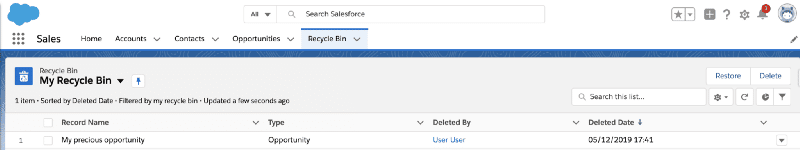
How to set up the Recycle Bin?
Go to: Setup > App Manager > Navigation Items
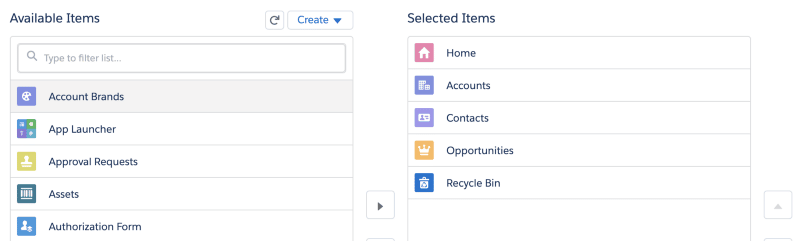
Drag the recycle bin to the side of the selected items, save and the (Christmas) magic works.
That’s all for our Recycle Bin in Lightning Experience tip. Want to continue learning? Check out the next article Salesforce dynamic forms. And follow us on Linkedin!









