It’s almost the end with Texei advent calendar! But we saved the best for last. After the ever so helpful article published yesterday by our Lightning champion Yann Perramant about the new lightning features for flow builders, today I’ll present to you the in-app guidance feature.
This article stems from a real business requirement by one of my very important clients. In which they wanted to have a zone in the home page to announce new features, company announcements, best practices to Salesforce success, etc.
My first reaction was to have a rich text zone on the home page. Also teaching admins how to edit the lightning home page and write whenever they choose but it was messy. Admins have to manually change the message each time, they cannot change the position of the message easily and most importantly they cannot create walk throughs or tutorials for new users.
Enters the in-app guidance. The better solution for the above business requirement. In-app guidance is an easy way to implement all kinds of company announcements as well as training the new employees if needed.
In-app guidance solution
To access it, simply go to setup and type “in-app guidance”
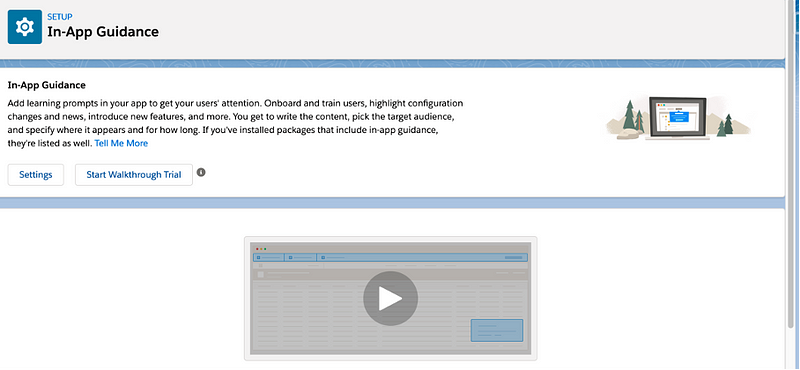
In the settings area, you can decide whether you want to have the default 24h period between each and every guidance message or if you’d like to increase or decrease the frequency.
Anyway, going back to our main objective. You can now click on add, and you’ll be directed to the in app guidance page. Since, it’s our first one, we won’t have any other ones already on our home page. Go ahead and click add on the upper right corner.
You can see that the first step is to choose, single prompt or walk through. Let’s say that we simply want to wish our users a Merry Christmas so let’s choose single prompt.
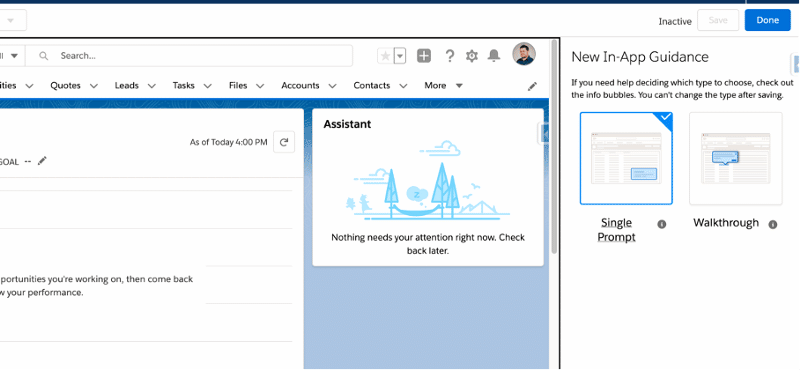
Now we can choose the position and color of our prompt. Let’s say we want it in the bottom center and that we want to keep the normal default colors:
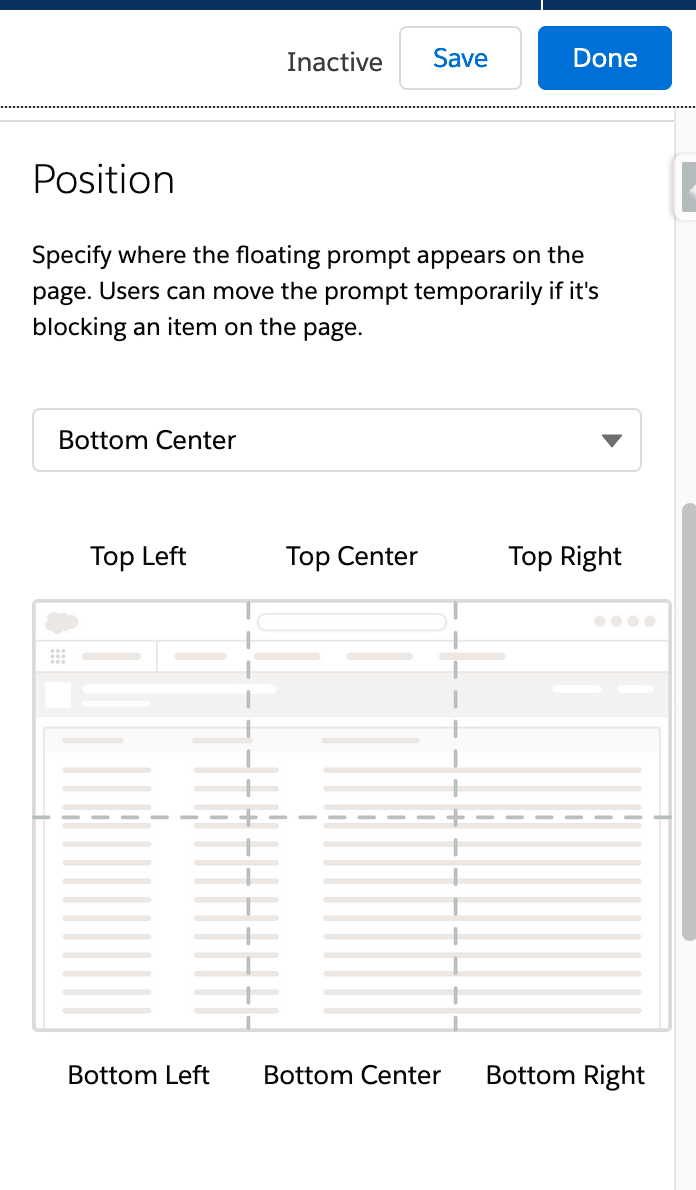
We can now type our title, body and dismissal button text. Notice how we could see live the changes that we’re doing on the exact same position of the prompt that we chose:
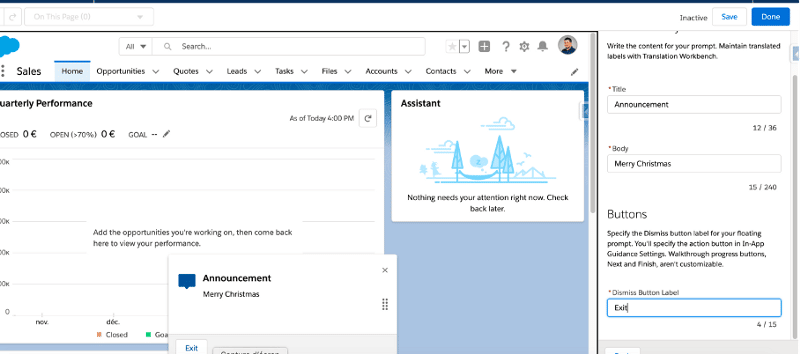
Click save and notice that now we can finalize our prompt. The first step is an optional one where you can add an action button that will get the users to a desired url that could be inside or outside of Salesforce. Imagine for example a use case where you want the users to land on an important opportunity to take a look.
Schedule option
Then you can schedule the prompt for a start date and an end date, and you can also choose how many times the prompt will appear to a user after hitting dismiss. Notice how also you can override the frequency of the prompt appearance of the very first setting.
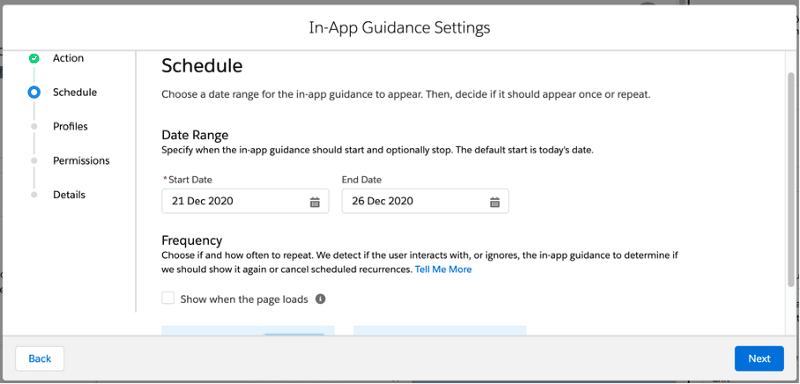
Here we want to show the merry chirstmas message from dec 21st to the 26th each day.
Profiles option
Next, we can choose the profiles if we want. Then we can go more granular and choose a specific permission set. But for our lovely message, we want to show it to everybody.
And then at the end, we give it a name, api name. Salesforce will automatically give it a URL if the users for example want to see a message. Or a walkthrough without relying on the scheduled prompt.
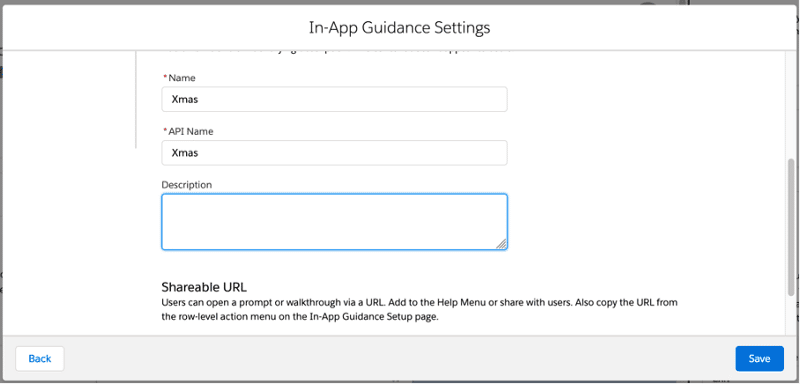
And voilà!
Now for every day from Dec 21st until the 24th the users will see our Christmas greetings on the bottom center part of their Salesforce home page.
That’s it folks! Come back tomorrow for a new article written by Matthieu Hasser. And if you don’t want to wait, you can go to https://blog.texei.com to see more content. Follow us on LinkedIn here and on Twitter here!









