“Hey ! Can you give me the rights for modifying accounts for the week ?”. “I just want to be able to customize my lightning pages for a quick fix today”.
I’m probably sure you all encountered this type of speech.
When someone want a right in Salesforce, just for the day, or the week and you give them a permission set (or a permission set group), you already knew that you will forget to remove it after their actions ?
What’s new today?
This time is over ! Salesforce brings us a new feature in the Summer’21 that allows admins to set an expiration date on a permission set assigment !
To do that, just make sure that the feature is enabled on your org by going through the Setup -> User Management Settings, and check “Permission Set Group Assignments with Expiration Dates (Beta)”
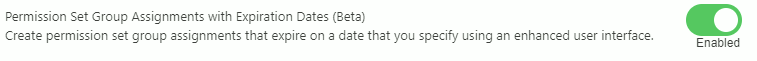
When activated, when you go on a permission sets, you’ll be able to see a new button called “Manage Assignment Expiration” (picture below)
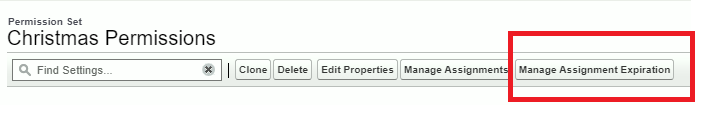
On click, you can see a list of the current people that are affecting to this “Assignment Expiration”, and you can add others by clicking on “New”. Then, you can select a user and click “Next”
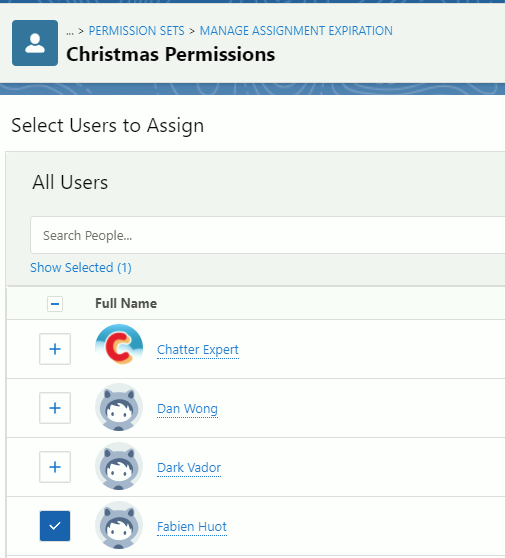
On the next screen, you can specify the expiration date by selecting an already defined date or create your own custom date.
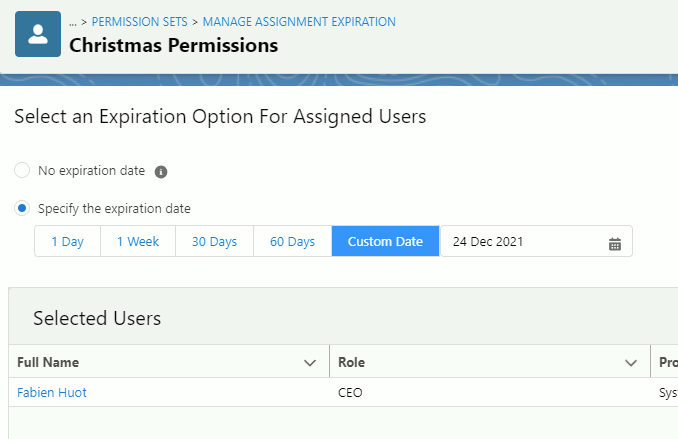
When completed, click on the “Assign” button. And voila ! If the assignment is successful, you’ll see a status of “Success.” (picture below)
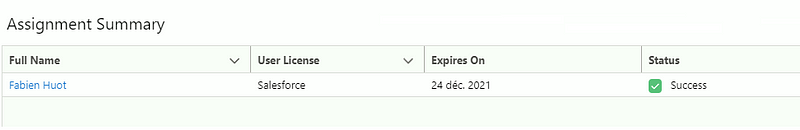
I Hope you had a good read!
If you haven’t reed it yet, comme have look on Loïc’s article. Come back tomorrow for a new article. And if you don’t want to wait, you can go to https://texei.com/blog/ to see more content. Follow us on LinkedIn here and on Twitter here!







