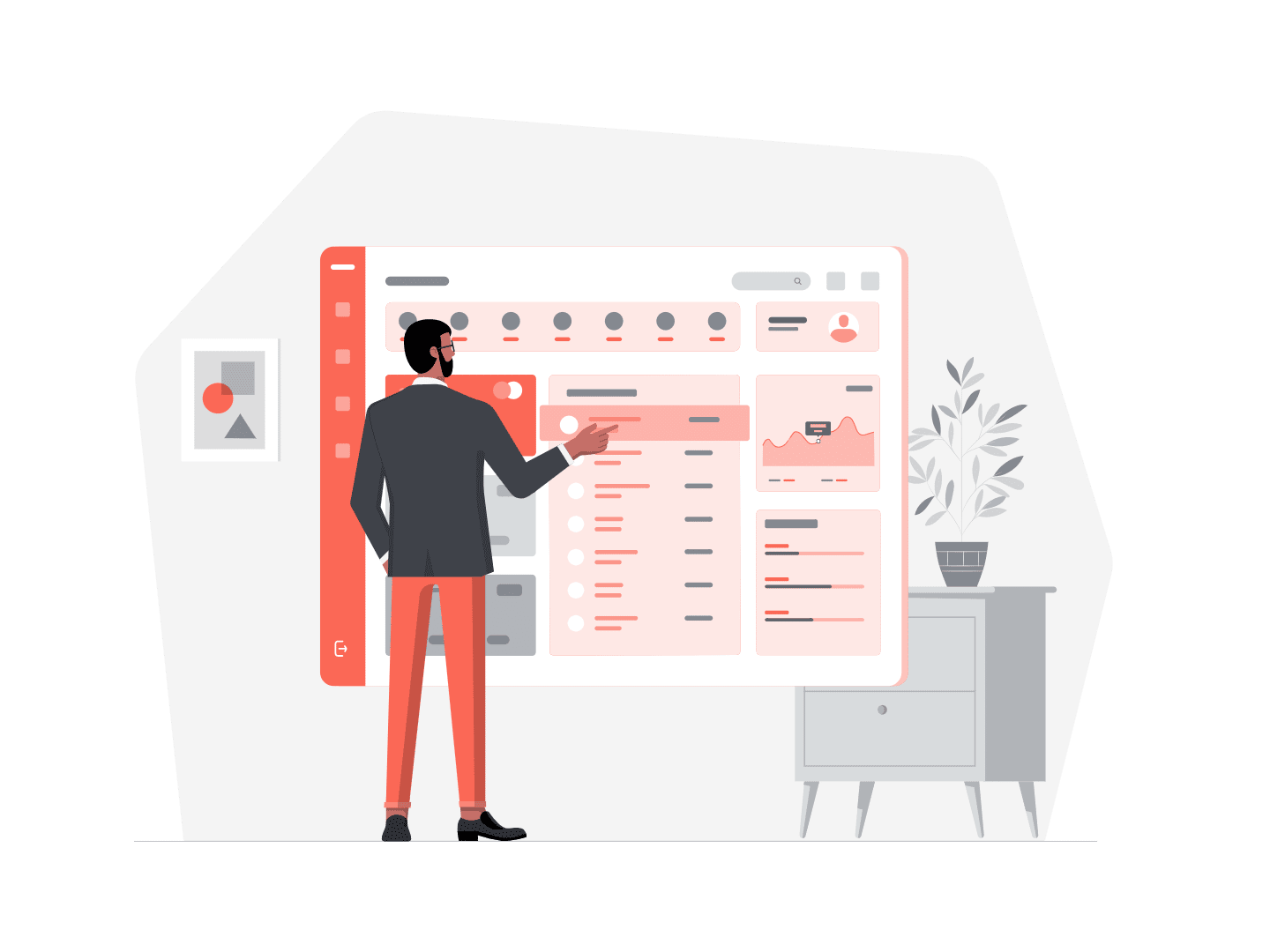I remember it clearly it was a peaceful Thursday, the birds were twittering and cars gently passing by ( because of the speed bump…) then i received a call, or i should say the call ! the divine examinator was clear, S-Docs will be our new Document Generator !
What’s S-Docs ?
It’s a Salesforce native application, providing solutions to automate the generation of documents and electronically sign them. All of it is done without leaving the Salesforce ecosystem, which is relevant if you are concerned about the integrity of your data.
Furthermore, the tool is free to use, up to two templates.
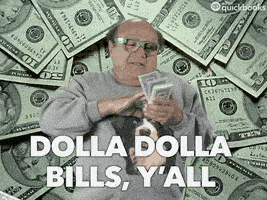
Let’s start
Go to the AppExchange and look for S-Docs and click Get it Now.
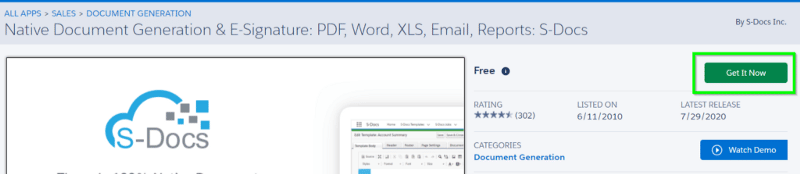
Then choose carefully your environment. Production or Sandbox that is the question.
Then make sure to Install for All Users.
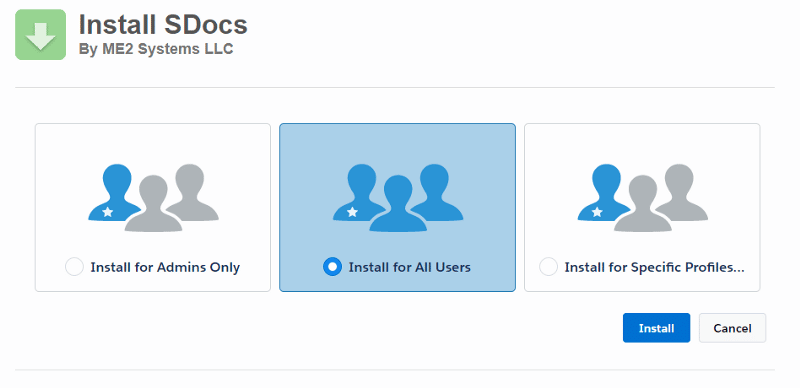
Congrats you’ve installed S-Docs !
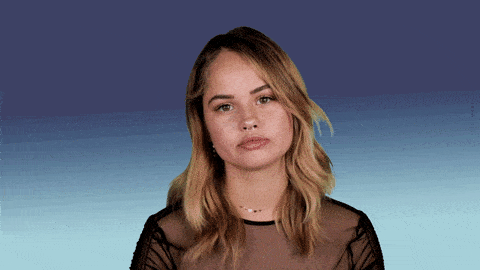
Add a S-Docs button to the object Page layout
The button is ready to be add to the layout page of the following standard objects: Contract, Opportunity, Account, Contact, Lead, Task and Event.
In my case it will be the Opportunity .
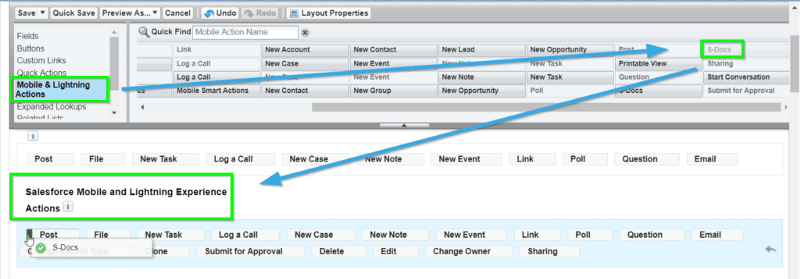
If you need to add the button on another standard object go there and for custom object click here.
Create a template
We need to go on the S-Docs app and click on the S-Docs templates tab then click the new button to create a S-Docs template.
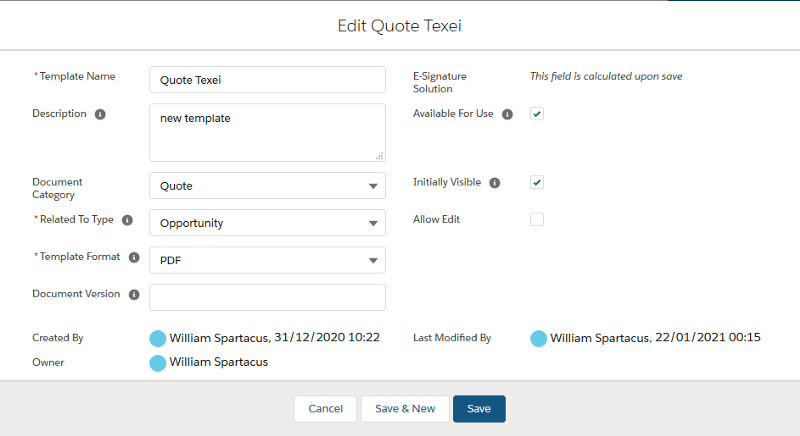
Enter a template name, select a related type which is the primary object the template will use.
Once the template is created, head to the Template Editor.

Now, you a have the possibility to use one of the free template available on the S-Docs library or create your own in HTML, by clicking on the source button on the top left right.
Note: the adobe PDF generator used by S-Docs is limited to CSS 2.1 if i remember correctly.
In my case i will use a S-Docs template.
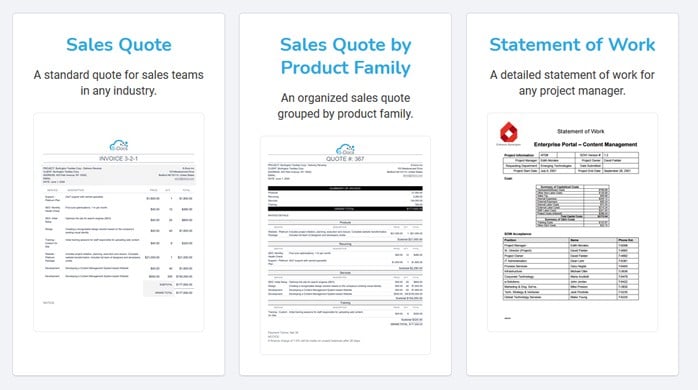
The maneuver to integrate these templates into S-Docs is simple. Click on the chosen template and you will be redirected to a new page. From there click on the DOWNLOAD NOW button.
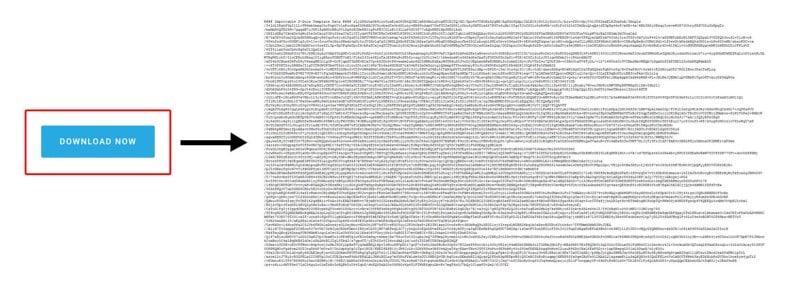
Copy the hieroglyphs who just appeared and past them into the editor.
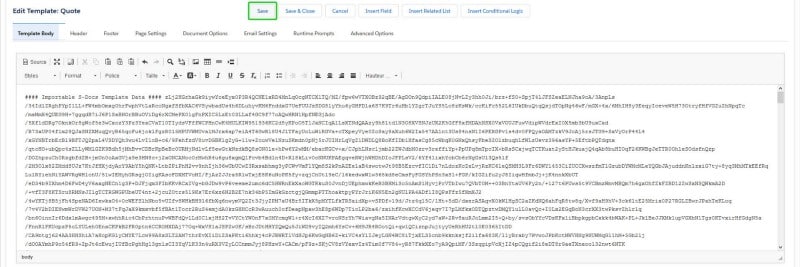
After saving, a success message will appear. It’s time to personalize the template.
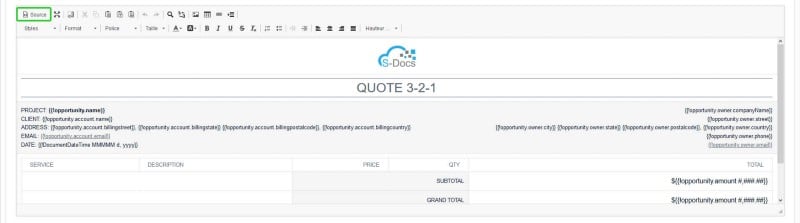
We will start with the logo, we can either edit the source code or click on the image icon. I will change the source using an uploaded image on the static resources of Salesforce.
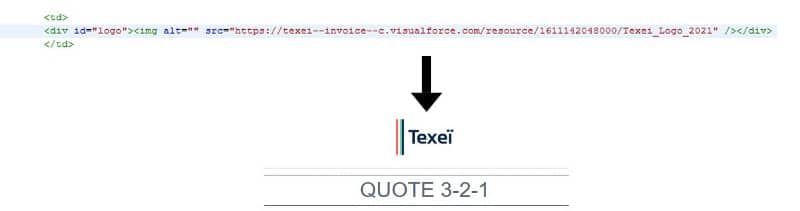
Now i will change the header fields.
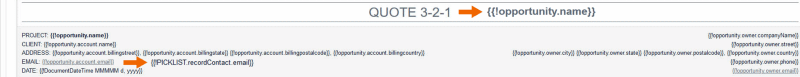
You also have the possibility to add new related List with the Insert Related List button.
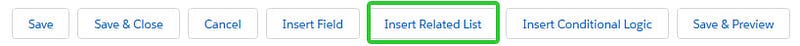
To get a preview of the quote without leaving the editor, it’s necessary to enter the id of the opportunity under the Advanced Options tab.
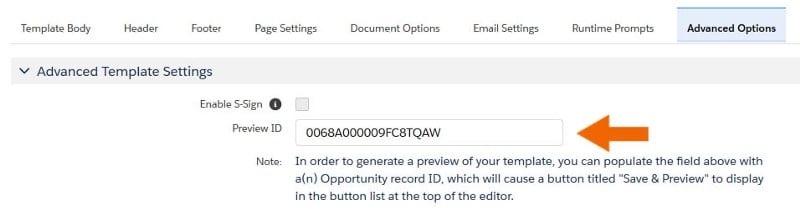
Once the id is entered we can generate the PDF by clicking on the Save & Preview button.
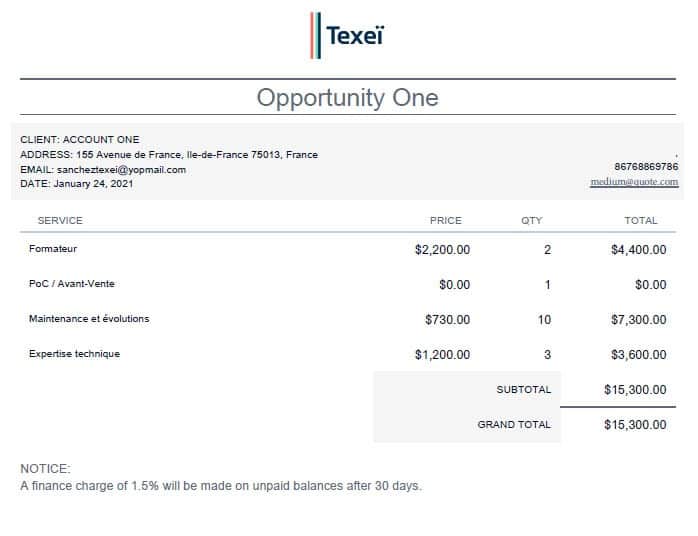
Now the quote is ready to be generated from the opportunity record using the S-Docs button settled earlier.
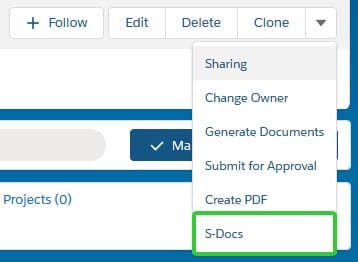
All generated files will appear on the S-Docs related list of the record.
Conclusion
S-Docs is an easy tool to setup, the website is well documented and facilitate the adoption. I had some issues updating some related lists using the integrated tool but overall it’s a great tool, it will fit the need of most small and medium companies.
The next step will be to integrate it with DocuSign and push the automation even more.