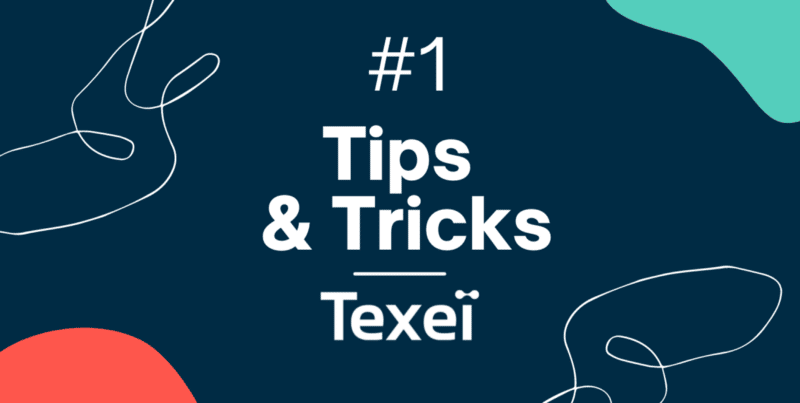Hello SF addicts, today we will be talking about Salesforce tips and tricks. I choosed 3 that I use most of the time and that may not be known by everyone.
There will be three parts giving you tricks making the Salesforce consultant journey easier, and I will start by those related to the Admin consultant:
1. Debug server response
If you want to see what the server responded when you clicked on whatever invoking an apex code, you can open your chrome console, and head to network section, and then see the response of the server. But hey, remember to do it before triggering the action.
Here is an example:
I created a button “Créer Devis” that calls apex. When I click the button, I see the apex method invoked with a response “returnValue”:
returnValue: {type: “Devis publique”, produit: “produit X”, Contrat_Autorisé: “Oui”}

If the server is down or something went wrong, you can still see the response without debugging or asking a developer to check for you.
2. Salesforce inspector
This free browser extension make it so easy to manipulate Salesforce data.
While connected to a Salesforce instance with your browser, you can do the following:
- Quickly view field information directly from a record detail page, edit page or Visualforce page.
- Quickly view and edit all data for a record, even data that is not on the page layout.
- Perform quick one-off data exports and imports directly from within Salesforce. Data can be easily copied to and from Excel. No need to log in again when you are already logged in with your browser.
For more details, check this link
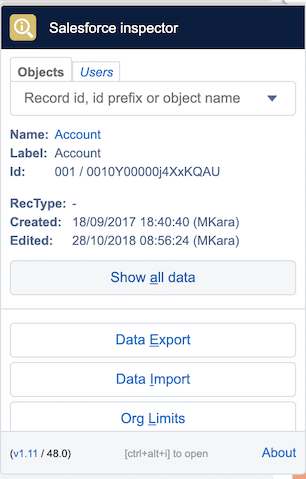
3. Salesforce Admin Check All
My third best trick is the Salesforce Admin Check All
It simply provides a “check all” checkboxes on admin pages: it enhances the Salesforce Setup pages by adding “check all” checkboxes to various checkbox lists. This enhanced functionality helps making some setup tasks more efficient by potentially saving administrators from having to manually check each checkbox in a list individually.
The only problem is that you should switch to classic to make it work.
For more details, check this link
I often use it for checking FLS:

In conclusion:
I discovered these tips over time from my colleagues and wanted to share them with those who didn’t have the opportunity.
And as we say, it’s old but gold !
Next Tips & Tricks over the following days to come !