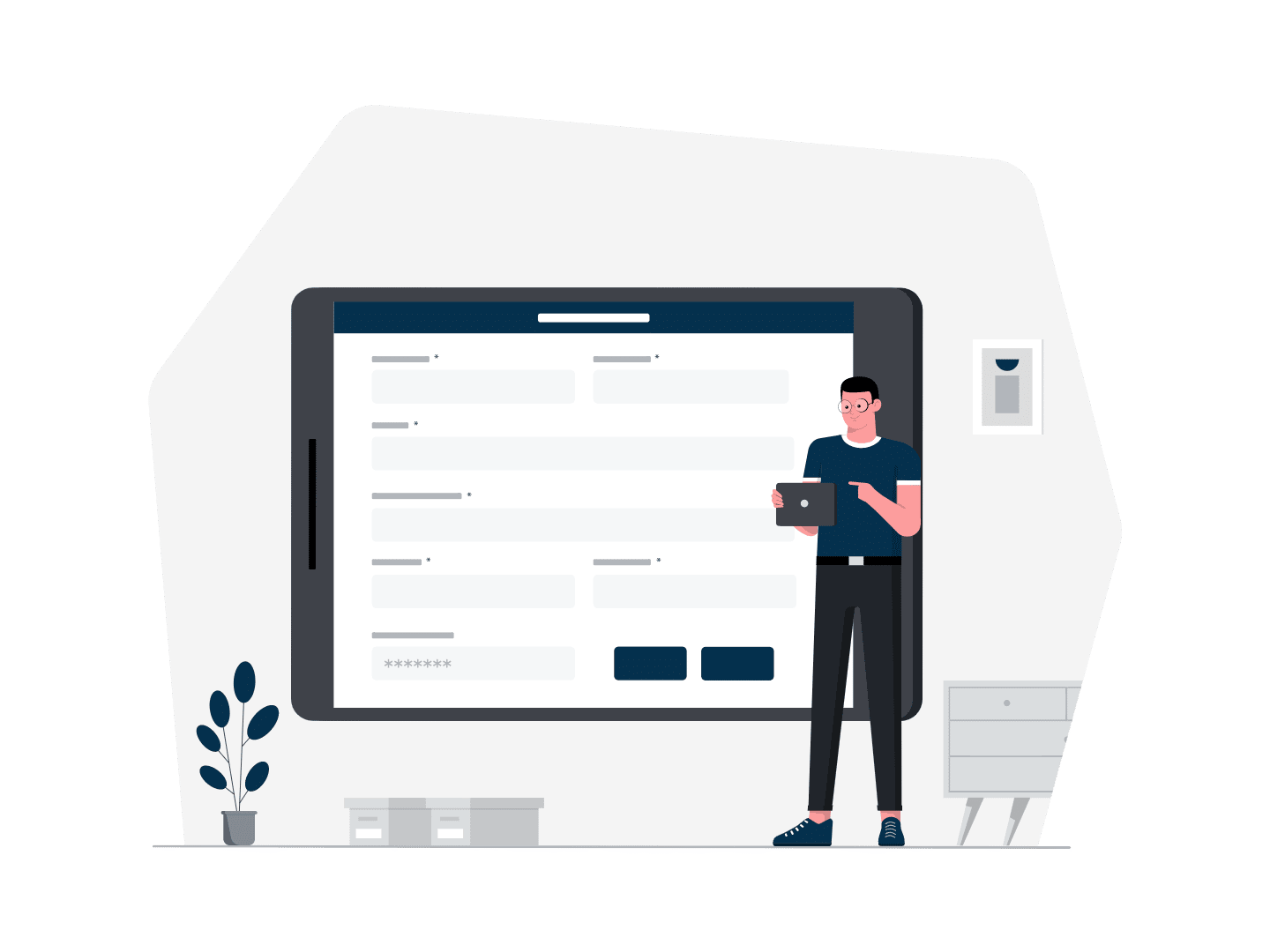You just created an App that you’re proud of, and you think that your creation could help some people. So you packaged it and now you want to share it. Let’s see how to proceed with the AppExchange.
What’s the AppExchange ?
Before trying to publish your App, you must know that the AppExchange is an ecosystem of thousands ready-to-install solutions, like yours. So this is where your App will be available for every Salesforce user. To put it simply, it is the Salesforce’s “App Store”.
The Partner Community
Now that you know what is the AppExchange, you need to sign up to the Partner Community. From there, you will be able to link your packaging organization to your Partner account.
To connect your org, just follow these steps :
- Go on the “Publishing” page
- Then on the “Organizations” tab
- Click on the “Connect Organization” button
- Enter your credentials
- Submit
You did it! Now you can see your package on the “Packages” tab and stay there, next steps must be executed from this portal.
The Listing
The listing step must not be rushed, this is your brand. It’s on you but it must be attractive! Click the Listing tab on the publishing page, then tell them about you, your company and your product. Do not hesitate to show some use cases, to put screenshots or videos, and don’t forget to make it easy to read.
The final boss : The security review

From my point of view and according to the number of features in your App, this might be the most complicated part of the job.
On your Packages tab, you will find, side by side to your packages, a Security review button. It leads to a form that you must complete to proceed.
While filling out this form, Salesforce asks you to scan your App using this online service.
As soon as you receive the related report (this might take a few minutes), you must solve every security and quality issue before submitting the form. The Salesforce’s security team will now approve (or not) your package within 6 or 8 weeks.
If they do : Great job ! If they don’t, they will send you another report where you’ll find some issues to solve, you will have 48 hours to solve them all and to submit them back your App to keep your place in their shortlist (to submit it back, open a case from your Partner account). A few days later, they will send you another answer. If they still did not approve your App, do not surrender, just repeat this step until they do.
Now that the security review has been approved, your App is now available on the AppExchange.
Congratulations!