Let’s talk about Content Reuse. Each day we will reveal our “tip of the day” regarding the #Winter20 release.

What’s new?
How many times you created the same content for emails? It’s now over! Snippets give you the power of content reuse…
You need to go on a connected campaign and create a snippet assignment from the Snippet Assignments related list then create a new snippet record. Thanks to the editor, you could enter your content.
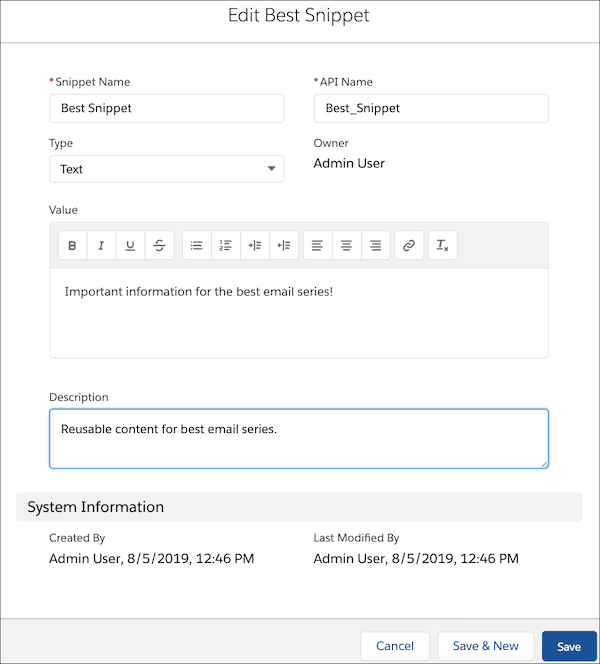
Your snippet content would be available on the Snippets tab. To pull it into an email or an email template, use Handlebars Merge Language (HML) and merge field picker.
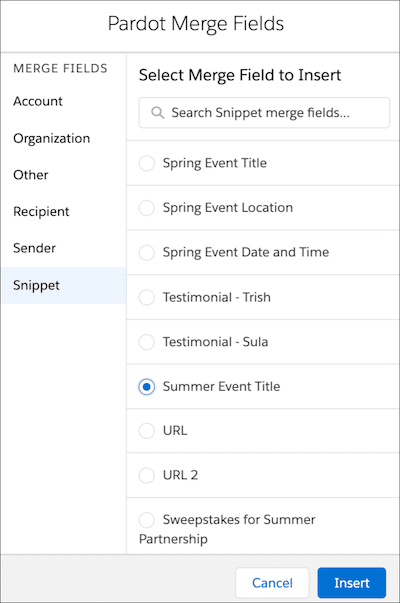
We love Content Reuse!
Your marketers will save time! Next time you need to promote a series of events or webinars, use Snippets. Indeed, you no longer have to create many similar emails but only update the snippet content to update your email and email templates.
Snippets allow to create a robust block of text, images and links. So next time, you will update your snippet content and it will update for instance the event name, description, start date and time directly on your email.
You can learn more about this feature in the Release Notes here. And in the Salesforce Help documentation here.
Want to continue learning? Check out our next article CI/CD Salesforce deploys only delta with github actions and follow us on Linkedin!








