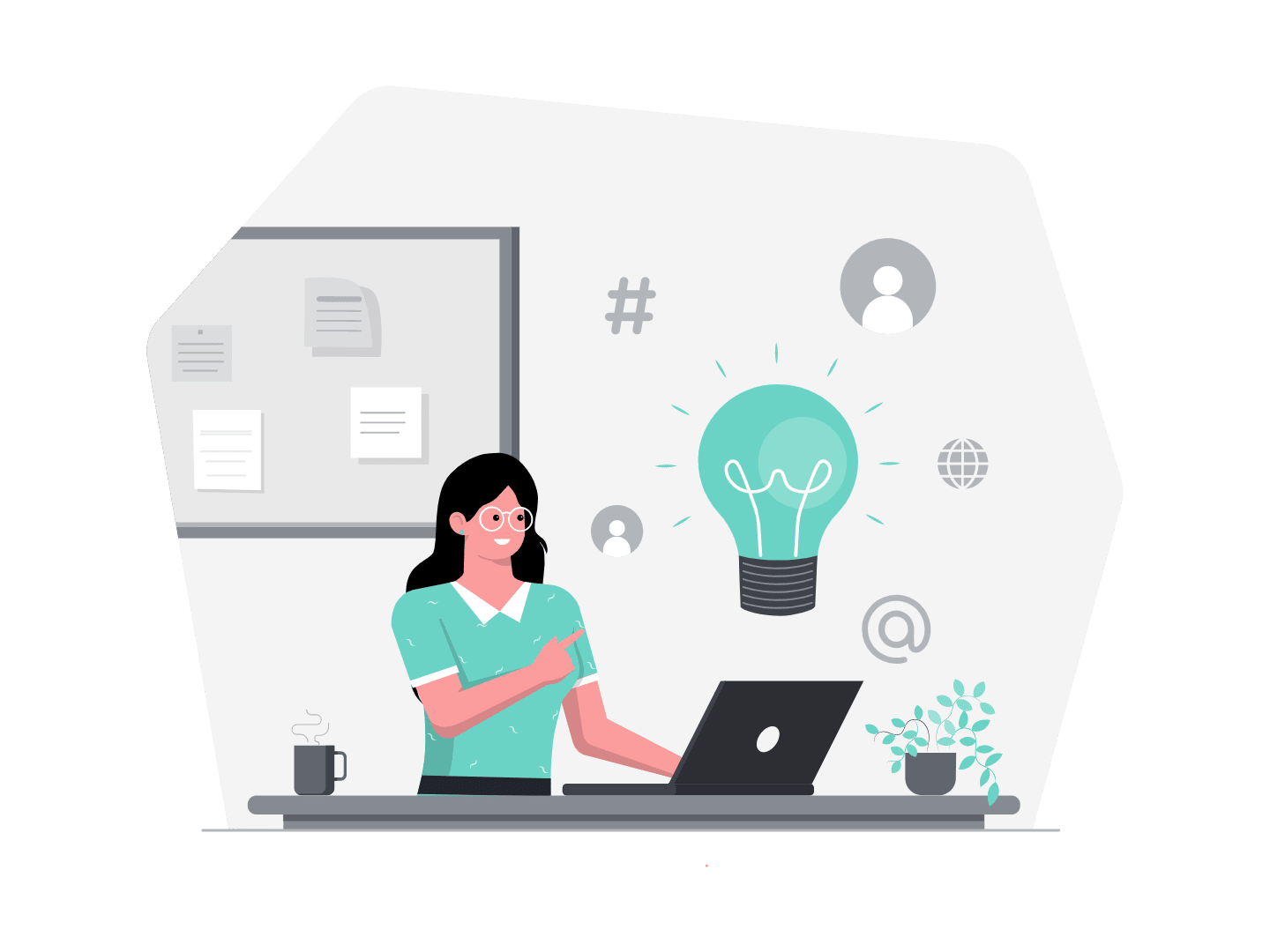Hello admins! Today, we’ll be talking about the fresh and new Einstein feature of Article recommendations.
Have you wondered how you could harness the power of artificial intelligence to help the agents recommending the right knowledge article for the right customer at the right time? Well, Salesforce heard your wishes and gave you this new feature.
How does Einstein article recommendations work ?
Einstein article recommendations trains Salesforce via its intelligent engine to recommend the right articles for the right cases. The engine can do this thanks to a set of case and knowledge fields that you choose to let the matching happen. In other words, the recommendation engine will match the key words for certain cases with key words for certain knowledge articles. Then it will be smart enough to suggest the same articles in the future.
But then you might ask yourself :
How is it different from the classic Salesforce article recommendation ?
That’s a very good question. And the answer lies within one word “training”.
You see, the classic method of recommendation is based solely on the key words and the similarities between the case and knowledge fields but with Einstein, the system trains itself. This means that it is not required to have an exact match between the different words. The engine, if well trained, will do the matching on its own and without the need to have the exact wording.
Let’s take the following example :
You’re a car repair company and your agents are receiving emails about engine problems. The experienced agents with all the knowledge they have know that the first thing that they must do is to ask the customer to change the oil by sending them a knowledge article on how to do so.
In the meantime, the Einstein engine is learning to associate the sentence “engine problem” from the case object with the sentence “change oil” from the article title. Then in the future, Salesforce will automatically suggest this article to any case of the type “engine problem” so that the new inexperienced agents will be able to help customers efficiently.
How can I configure it ?
Ok, so that all is fine and good but :
How can we get into business and activate this thing ?
From Setup, in the Quick Find box, enter Einstein Article Recommendations, and select Einstein Article Recommendations.
To create your model :
Under Select Fields, click Select | Next.
Select the fields from cases that you want to incorporate into your model, and click Next.
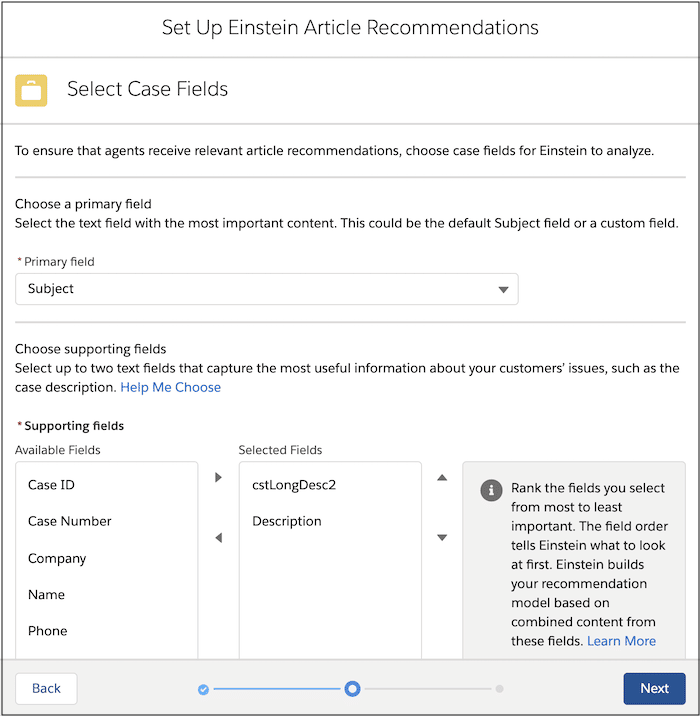
Then we do the same thing but with the articles fields.
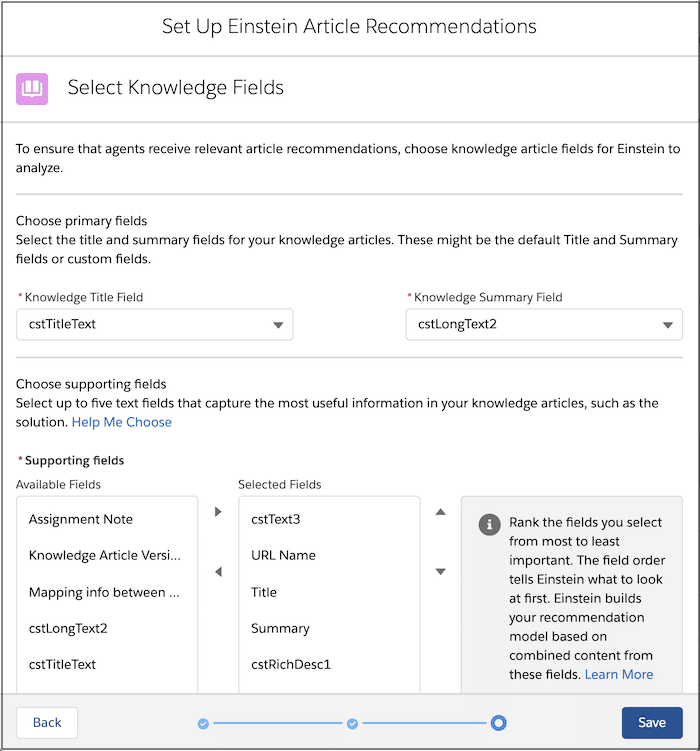
Then to activate the model :
From Setup, in the Quick Find box, enter Einstein Article Recommendations, and select Einstein Article Recommendations. Confirm that case and knowledge article fields are selected for your model. Then, under Build Model, click Build | Build Model.
The model building can take about 48 hours so no worries here !
After your model finishes building, click Activate to start showing recommendations to agents.
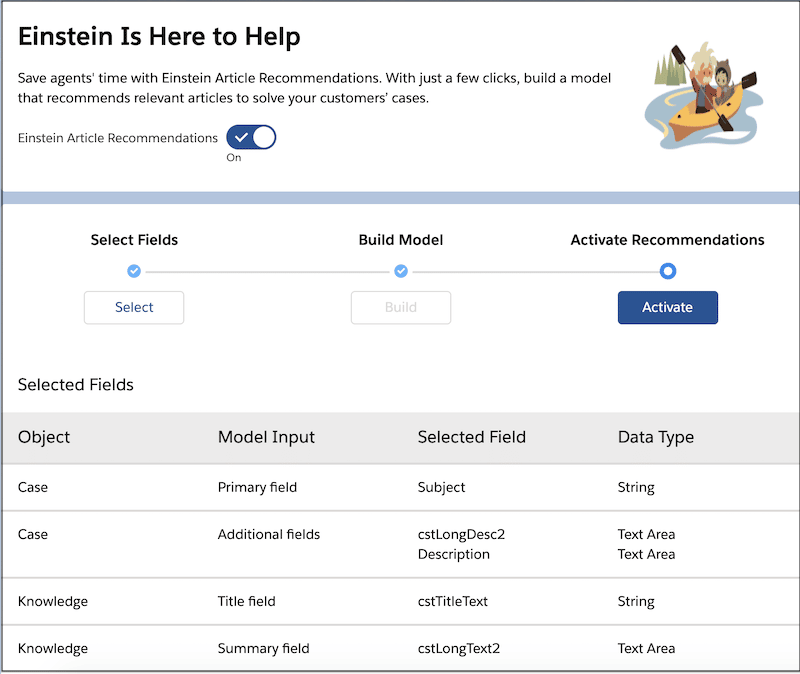
And then, our final step is to show the recommendations to our users. To do that you can choose whether you want to give access to all Lightning users or only a specific profiles or permission sets.
Don’t forget to give those profiles or permission sets the “View and Act on Einstein Article Recommendations” right.
How can the users see the recommendations ?
So we’re all set and done !
If we did everything right, the users will start to see the recommended articles in the service cloud console with a relevant score as well for the prediction accuracy.
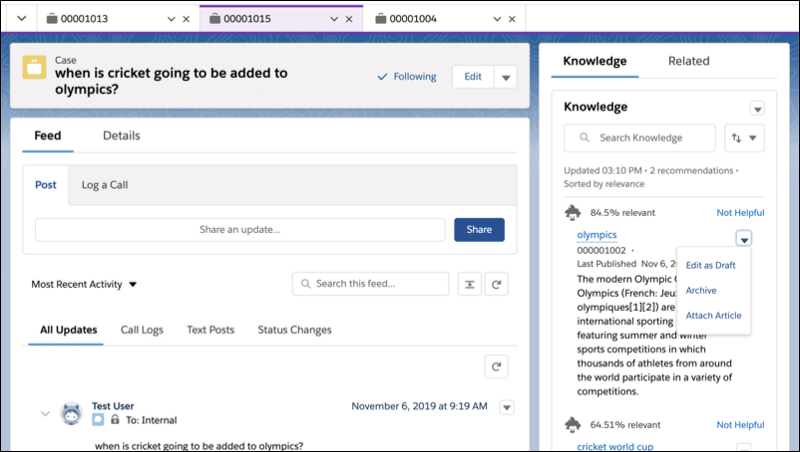
And voilà ! The Salesforce Einstein article recommendation is up and running. Congratulations !
Tips
Remember the fifth of November! Besides, remember that to have a successful experience you’ve got to have at least three or more articles in your base which is a requirement. Salesforce also recommends having at least 1000 or more cases. And good news starting soon new seven languages will be powered by this feature and not only English as was the case this far.
Another great advice is to take care of the quality of your articles in terms of titles, types and content. Not only you’ll help Einstein making better decisions but your agents will thank you anyway. Garbage in garbage out!
Good to know: this feature is available in Enterprise, Performance, and Unlimited editions with the Service Cloud and Lightning Knowledge. The Service Cloud Einstein add-on license isn’t needed.
In conclusion
Last but not least, we saw the amazing power of Einstein recommendations and how easy it is to set up. Therefore, for our dear car repair business, the agents will gain in time, productivity, and thus more customer satisfaction. And that’s something money can’t buy !
I hope you enjoyed our little tip. Come back thursday for a new article written by Oussama Labaied . Have a nice day and Happy CRMing !