It’s the most wonderful time of the year! And with that ladies and gentlemen comes the most wonderful blog posts from the most wonderful #TexeiAdventCalendar. So let’s delve into the Salesforce custom notifications!
I always got this complaint from many customers: “We want to be notified once a specific action happens in Salesforce” I’m not talking here about the standard Salesforce notifications like a change of ownership or a due task but rather any other custom action: It could be a new lead created via web to lead, an opportunity of a college that is getting near the win. Anything that ca comes to mind.
How to create custom notifications
So, in order to solve this, Salesforce has recently put forth the possibility to create custom notifications. It’s very simple, first we have to create the notification itself.
We can find it under “Custom Notification” in the setup menu.
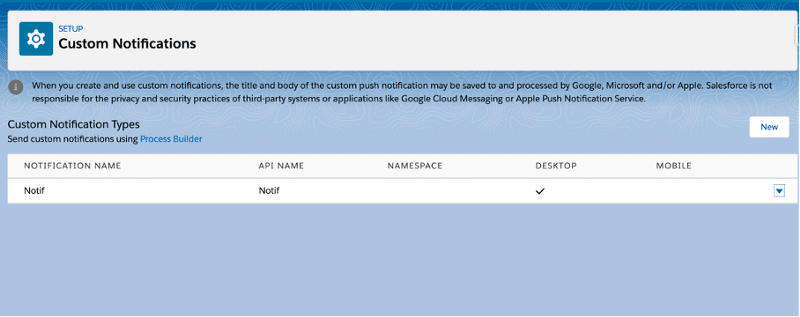
Once we hit new, we will give it a name and we can choose if it’s available for Desktop, Mobile or both.
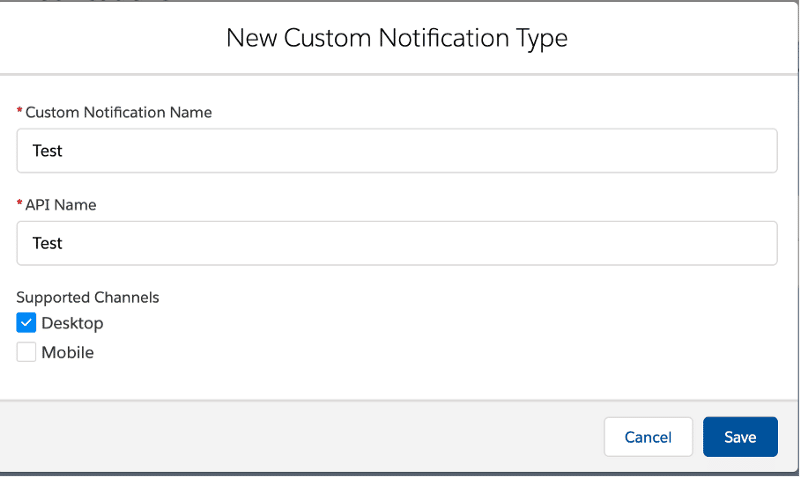
So, all is good now but how we can use this new notification you may ask? Well, we can simply use it in a process builder. Let’s say we want to create a notification if we have a new lead created from the web so our entry criteria would be the creation of a lead with the value “Web” in the Lead Source field.
We create the process builder as usual with the entry criteria and in the action section, we choose “Send custom Notification”. We give it a name.
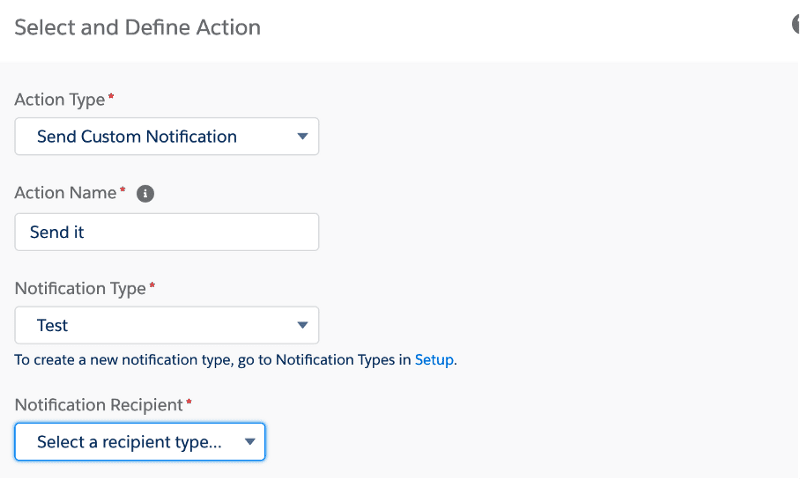
And now we can choose who’s going to receive our notification.
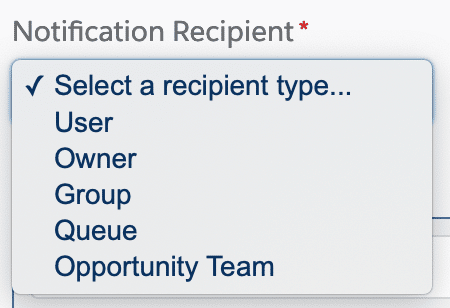
Let’s say that we can’t notify the owner of the lead that we have assigned via an assignment rule.
Here we will type our notification title and body and good news, we can use Merge fields.
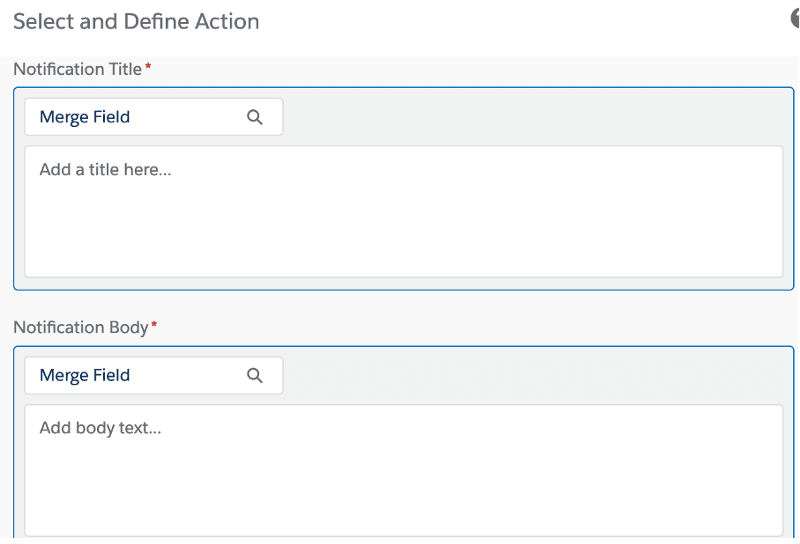
So now if a new web lead is created, the owner will receive a shiny message.
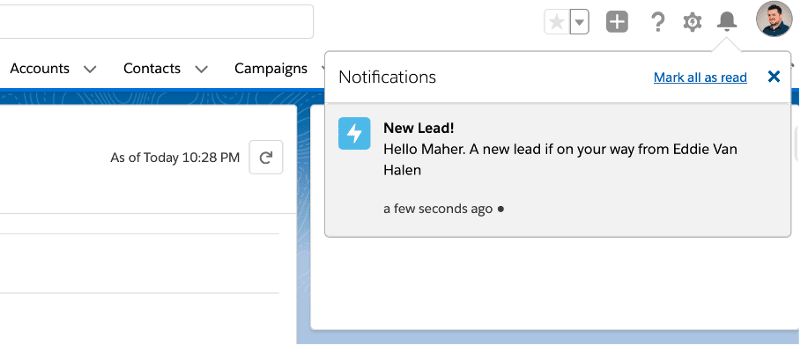
We click on the notification and here we go!
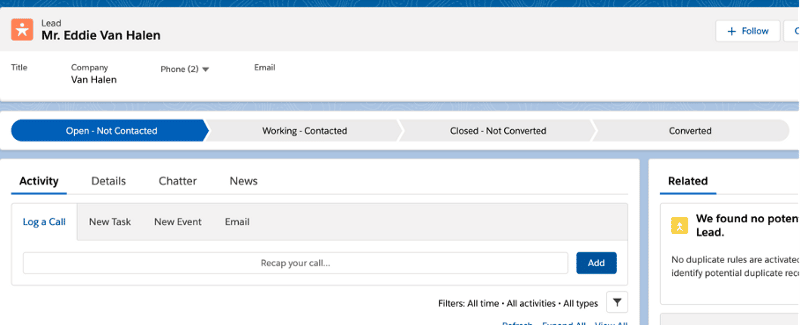
As simple as that!
And don’t forget that we can also use custom notifications in more complex scenarios using flows. We add an action to a flow, and we choose notifications. But this is a story for another day!
To learn more
On top of all that, you can even send custom notifications via Apex but for this, I’ll let Loic NICOLAS walk you through that very soon so keep an eye on this space!
Hope you enjoyed our little snippet of wisdom about Salesforce custom notifications. Don’t forget to tune in tomorrow for a brand new #TexeiAdventCalendar post with Jérémy VIAL. And if you enjoyed that, we have more right here: Texei
Merry Christmas and keep on rocking!









