What’s new? Einstein Search is one of the great features in the #Winter20 release. First of all, it gives an instant access to previews, actions, links, and suggested searches with enhanced instant results. But in addition, admins have the possibility to adapt search results (up to 10 fields) by profiles for all objects !!!
For example, when you search for an account, you can display a list of fields, and you can choose which fields to display for each profile in your Org :
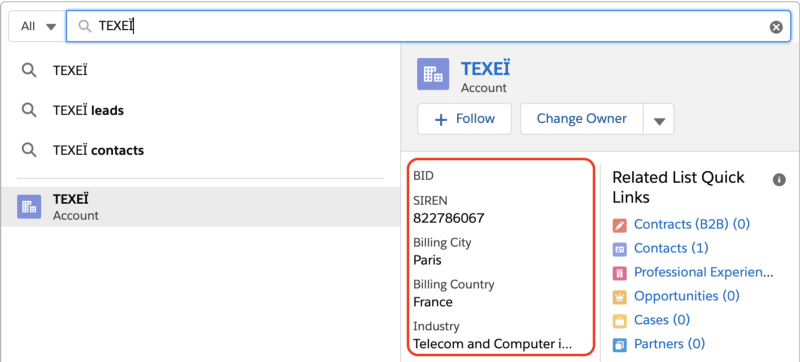
It’s very easy to configure. Just go to the Object Manager, then search Layouts menu. For each profile, set up the fields to be displayed in the instant result window to replace the default layout. It works like a charm even if it’s in Beta.
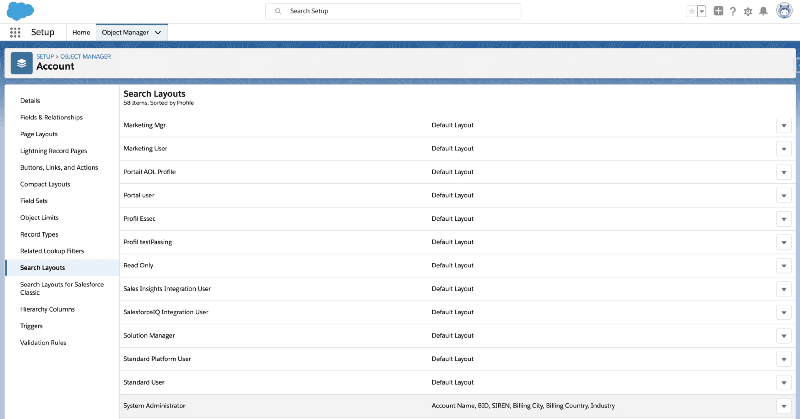
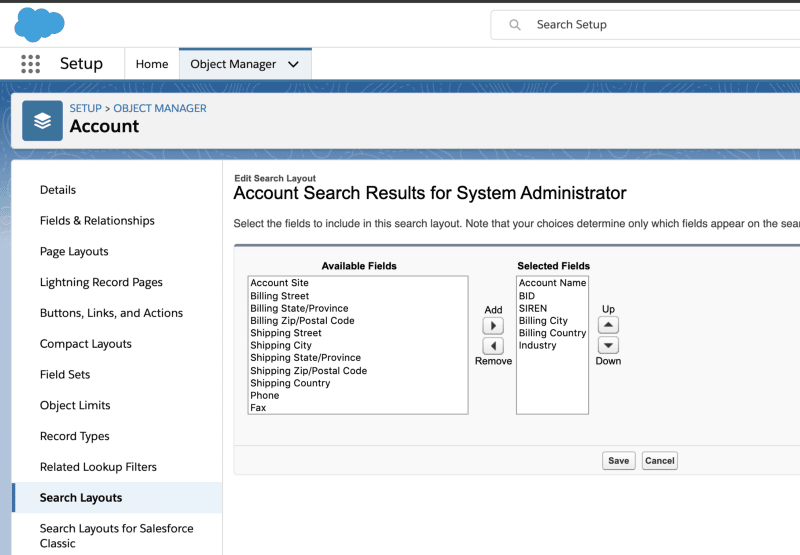
We love it!
Because as #AwesomeAdmin we always have various requests from users to display a list of fields in list views, reports, page layouts, related lists, etc. Sales users and customer representatives requests are often conflicting. Or between SDR and ADR sales, they need a different set of fields to be displayed on Leads instant results. With that new feature, you can show your users how flexible and UX oriented is Salesforce and therefore please them all !
You can learn more about this feature in the Release Notes here.
And in the Salesforce Help documentation here
Today we spoke about Einstein Search. Want to learn more? Check out our next article: How to assist your agents and customers to find knowledge articles and get more time to prepare Christmas eve ?








