Each day we will reveal our “tip of the day” regarding the #Winter20 release.
What’s new : Permission sets ?
Winter 20’ is bringing its share of cool features, data access is not left behind. Permission sets are the best way to manage your data security in your org, and if you are not convinced here is a sweet link to check.
So, what’s new ?
Well, there is now possibility to group permission sets together, in order to make combinations as you like.
How is it done ?
You can create a new Permission Set Group in the eponymous section of the setup. After giving your group a name, you can combine several permission sets into a single group.
Let’s say I have two permission sets, cleverly called PermissionSet1 and PermissionSet2 with the following characteristics :
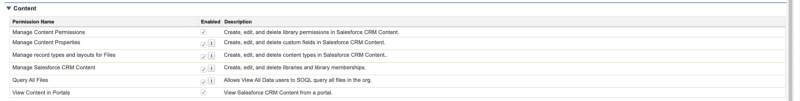
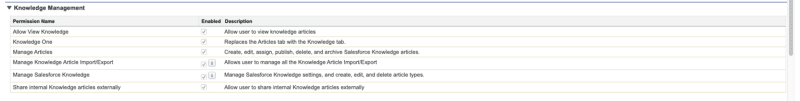
Then you can add those sets to your group in the Permission Sets in Group section :
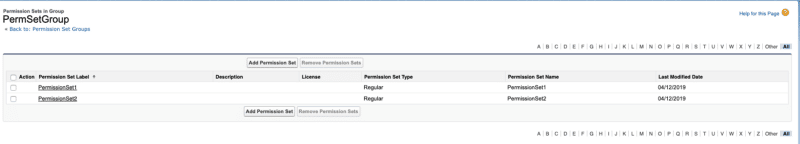
Another neat possibility is to mute (also delete) a specific permission in your permission set group. This allows to reuse the same permission set in several groups and adapt the permissions to the different situations.
Any muted permission will not be included in the permission set group. In the muting section, you can choose which permission you mute in those which are available in your permission set group.
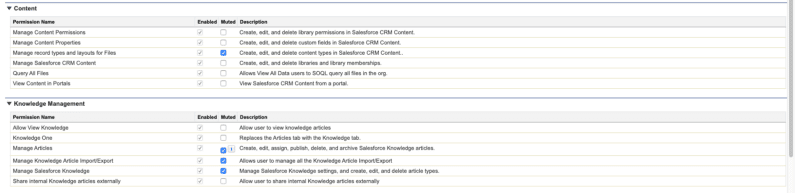
The resulting permission of the group is the addition of the permission sets, minus the muted permissions:
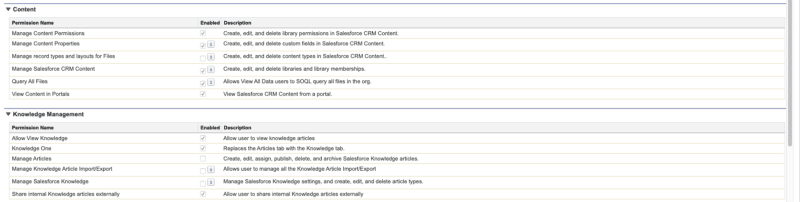
We love it !
This makes easier the permission management, allowing for “packages” of permissions sets, corresponding to a specific role or function in you org, for instance. You can easily combine several permission sets and adapt them to different situations, using the muting feature.
This allows your system to be more flexible when it comes to permission management, and shine in society on Christmas Eve!
Get to learn more about this (beta) feature in the Release Notes and in the Salesforce Help documentation.
Want to learn more? Check out our next article Select the API Version for Lightning Locker and follow us on Linkedin!








