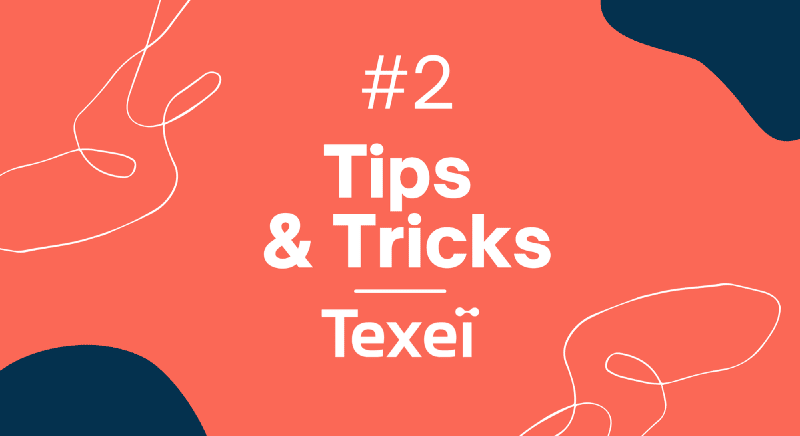If you are used to work with the developer console, you know some of the problems that can be encountered there. Today, I present to you 2 developer console tips that can help you.
1- Open entire log in the Developer Console
If you want to read an information that appears in a log, you can search the log, open it and search the information in the log. But sometimes, the string is so long (such a JSON response from a Web Service or a long text) that you cannot read it all.
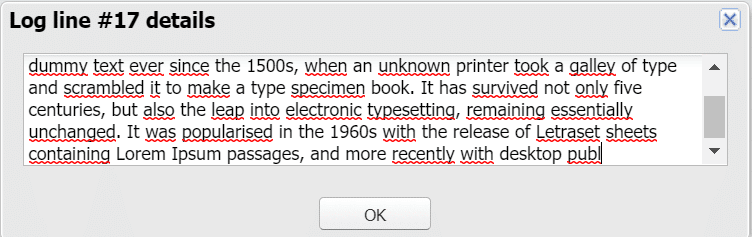
Fortunately, the developer console permits you to open the entire log by clicking on file, then Open Raw Log. And voilà.
2- Use System.assert to show value
When you use the Anonymous Window to execute a code block or function. You may need to know the value of a field or something else at a moment. To do so, you can use the System.assert method. After you click on execute, an error pop-up will show you the value you are looking for.
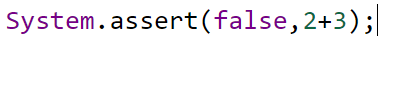
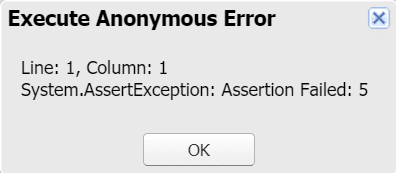
I hope these two tips will help you!
Do not hesitate to also read Tips & Tricks of Meryam Karazi. And continue to follow us since more Tips & Tricks of Salesforce are to come.