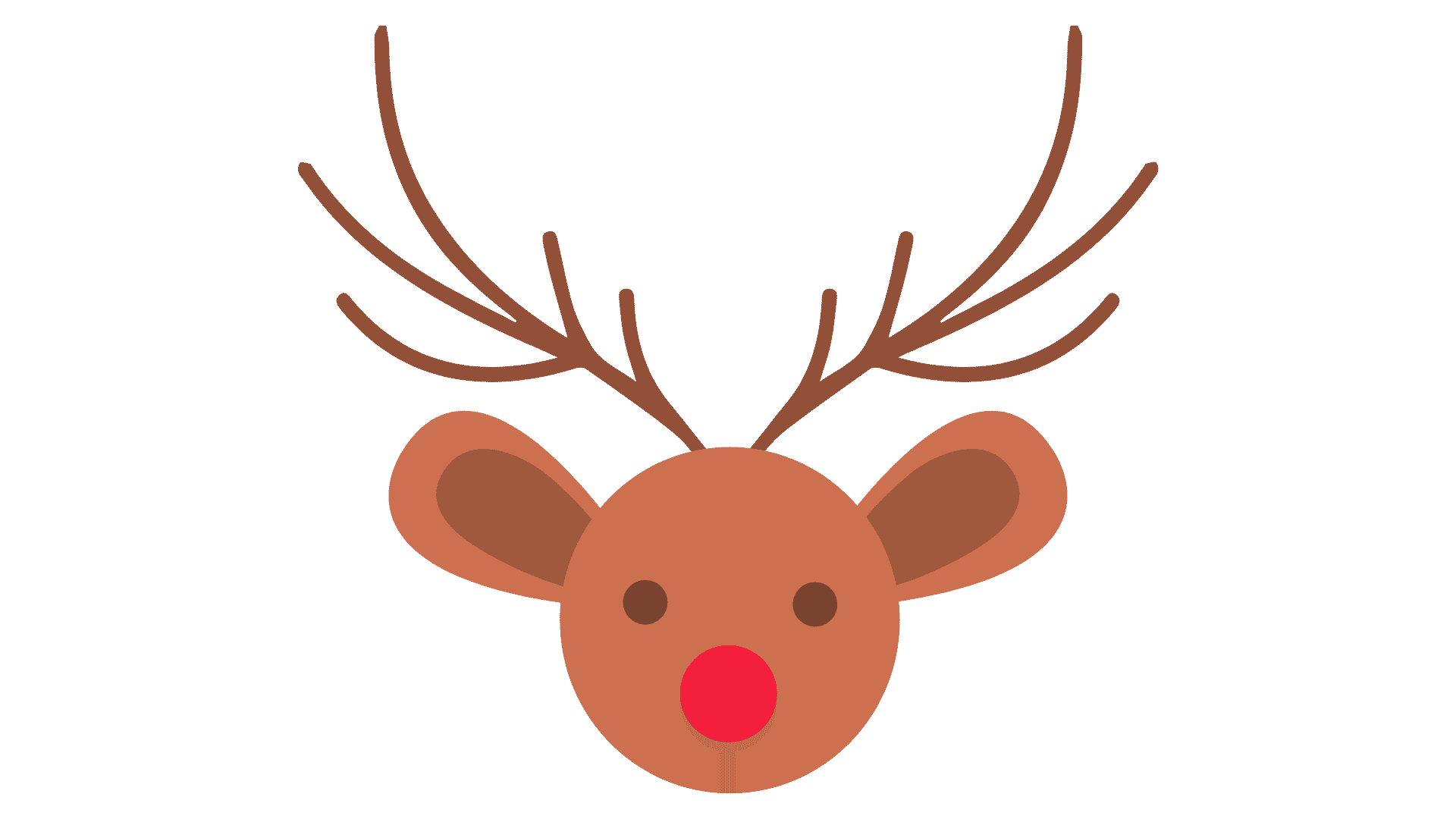Hello everyone, hope you’re having a blast with our #TexeiAdventCalendar articles. Today I want to discuss some enhancements that came with the Winter 21′ release and that involve Flow Builder. I hope you had a great time yesterday with Fabien Taillon’s article. In case you missed it, you can find it here and learn to manage deleted fields in lightning experience. Now let’s get to it!

It is an ongoing process for now several release for Salesforce to improve significantly the Flow builder and make it the reference tool for process automation. We can mention the addition of record triggered flow, for instance, or the increasing ease of use of the interface.
The Winter 21′ release is no exception, and here we’ll see some of the improvements that came with it.
Before delete trigger
As mentioned above, Salesforce added the possibility for the flow to act as a record trigger, to replace Apex trigger for simple tasks. The first events available were After Create and Update in Spring 20′, then the Before Create and Update in Summer 20′, and now the Before Delete is available in the Winter 21′.
Compared to Apex triggers, here are the remaining events that are not yet included in the Flow builder: After Delete, and the Merge and Undelete events. These event may be available in the future releases.
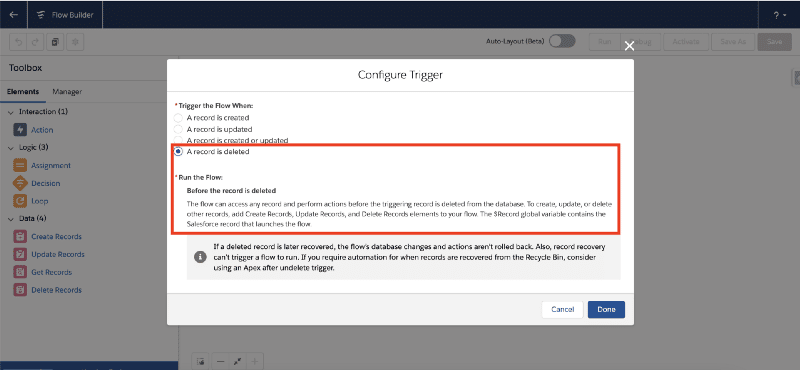
We can now wonder how Flows compare to Apex in terms of performance, features and usability. Here is an article that compares flows and apex for before update events. And there seems to be an advantage on the flow side, but it would require deepened investigations to check the other events as well.
Debug Flow as another user in the builder
The debug feature allows you to test your flow by logging many information while it runs. However, it was always running as if the admin was launching the flow. Which can be far from the end user case because of security reasons.
Winter 21′ comes with the possibility to debug a flow as a specific user, which solves this issue and gives a nice tool to test your process implementation for real use case without needing to activate the flow, logging in as another user and running it in the interface each time.
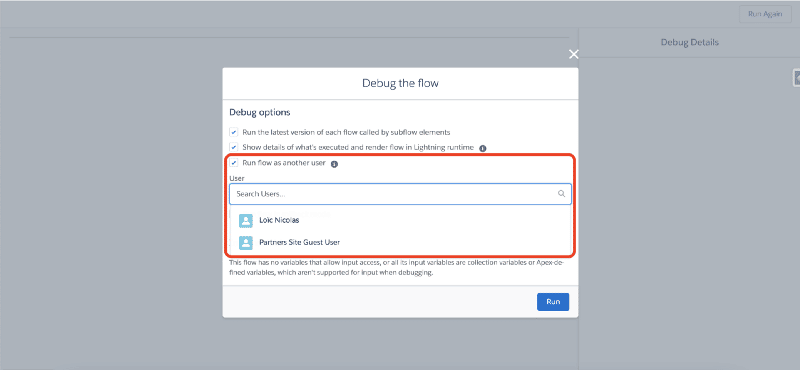
Note that this feature is not always available and may need to change a setting in the Process Automation -> Process Automation Settings section. Indeed, the Let admins debug flows as other users checkbox must be selected. Otherwise the Run flow as another user option in the flow builder will be deactivated.
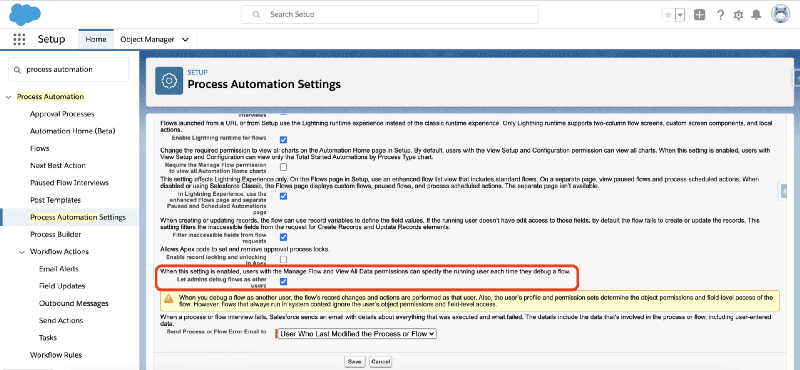
Add conditions for record triggered flows
To follow up on the first section about record triggered flows. Here is another feature that allow to have more control on the way your flows are triggered. Before Winter 21′, all records fulfilling a set of conditions were processed. Now, you can choose to enter the flow only if the change that triggered the flow led to the condition being fulfilled. This spares yourself doing additional checks in the flow, as well as potentially improving the performances. This option could already be found in process builder (the “Do you want to execute the actions only when specified changes are made to the record?” option). Now it’s available in flows too, and only for the Update and Upsert events.
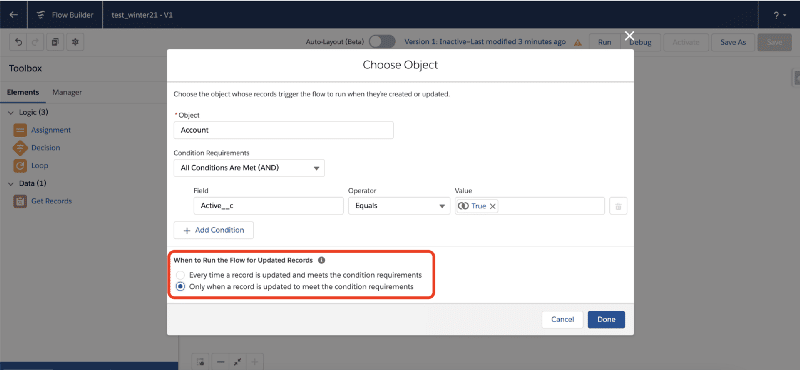
To sum it up, the continuous effort on the part of Salesforce to improve the Flow builder is going on. With new features that extend the possibilities offered by this tool. In cases where a process can be done with flows, this tool has the advantage of being easily accessible and maintained by someone who does not want to code. There are still some situations in which Apex code is needed. But the scope of what can be done in Flow builder is increasing, and we can expect it to increase even more in the next releases.
Here it is for the flow improvements. Hope you had a good read, and come back tomorrow for a new article written by Lucile Bougeret-Incardona.
And if you don’t want to wait, you can go to https://texei.com to see more content. Follow us on LinkedIn here and on Twitter here. Have a great day!